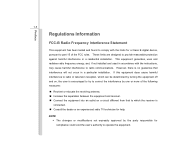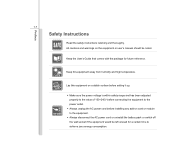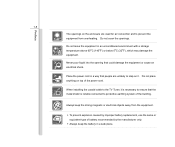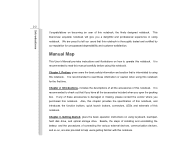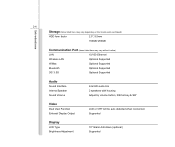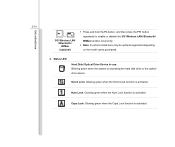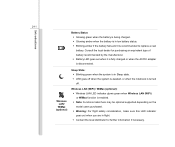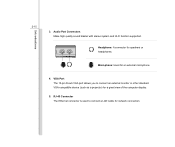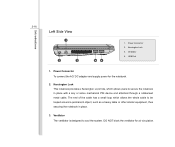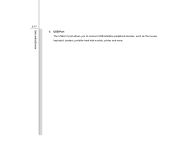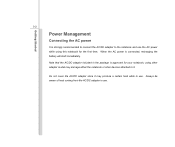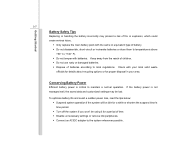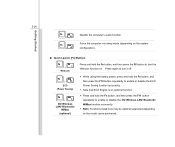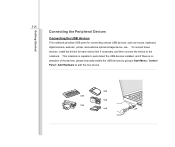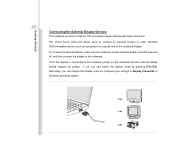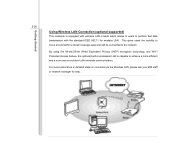MSI U135 Support Question
Find answers below for this question about MSI U135.Need a MSI U135 manual? We have 1 online manual for this item!
Question posted by socratesmolina88 on April 7th, 2013
Connection Problems,wireless And Wired
Current Answers
Answer #1: Posted by tintinb on April 7th, 2013 8:17 PM
Realtek LAN for Windows XP 32 bit
Realtek LAN for Windows 7 32 bit
Intel Wireless Lan Win7 32
Intel Wireless Lan XP 32
msi Wireless Lan_6890/6891 Win7 32
msi Wireless Lan_6890/6891 XP 32
Source:
http://www.msi.com/product/nb/U135.html#/?div=Driver&os=All
If you have more questions, please don't hesitate to ask here at HelpOwl. Experts here are always willing to answer your questions to the best of our knowledge and expertise.
Regards,
Tintin
Related MSI U135 Manual Pages
Similar Questions
My msi laptop u135 work very fine, now will not turn on at all.
Problem just 2 days ago started after 2 years of reliable use. Still able to connect to internet usi...
my msi enjoy 10 plus tablet wifi always disconnect and reconnect every 2 minutes and 30 seconds. it ...
need to format it.. cant find msi u135dx drivers
I have already updated the firmware but still I cant find the camera built in icon. why is this?