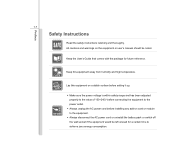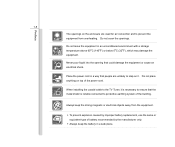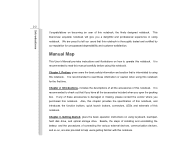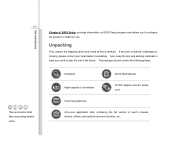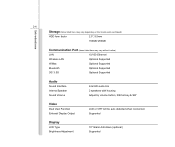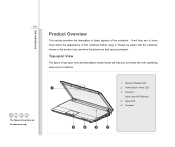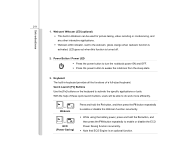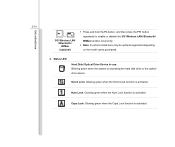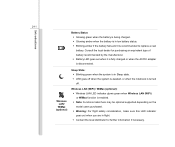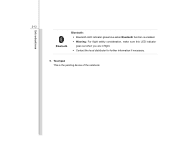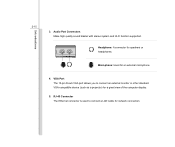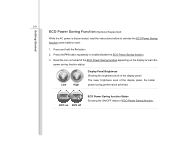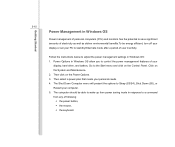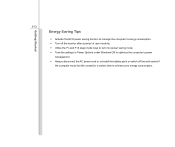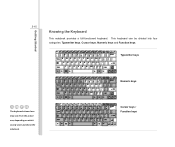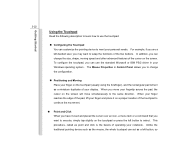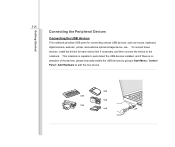MSI U135DX Support Question
Find answers below for this question about MSI U135DX.Need a MSI U135DX manual? We have 1 online manual for this item!
Question posted by graceflorida74 on February 7th, 2012
I Have A Msi Wind U135 Netbook And Where Can I Download Its Cam Driver? Plssss..
Current Answers
Answer #1: Posted by TATSU on April 7th, 2012 9:33 AM
To get u'r cam working I suggest to :
download & install the app beacuase it seams the win 7 instals the driver automaticly. U can Download the app. here ( it's named Simple Camera Application (Win7 32) )
http://www.msi.com/product/nb/U135DX.html#/?div=Utility&os=Win7%2032
yw
Related MSI U135DX Manual Pages
Similar Questions
need to format it.. cant find msi u135dx drivers
I have already updated the firmware but still I cant find the camera built in icon. why is this?