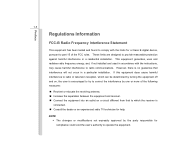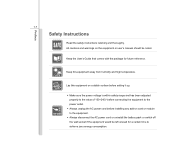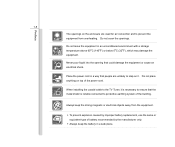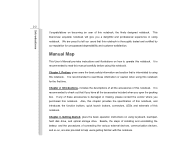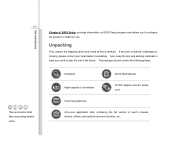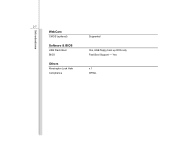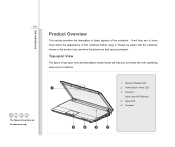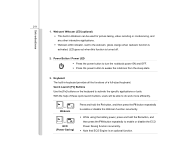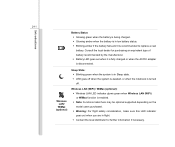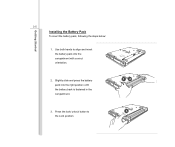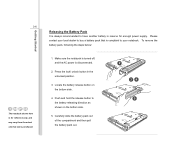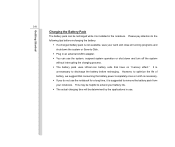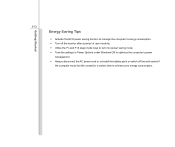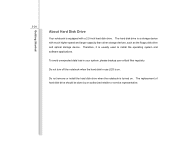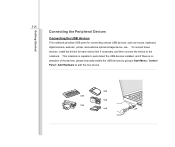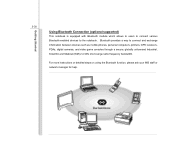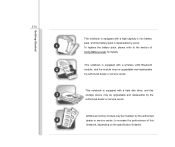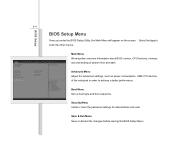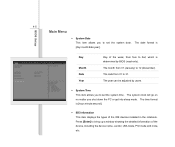MSI U135 Support Question
Find answers below for this question about MSI U135.Need a MSI U135 manual? We have 1 online manual for this item!
Question posted by debbyohyeah on September 10th, 2013
I Have Uninstalled The Camera Then Re-installed It.do You Mean I Should
Current Answers
Answer #1: Posted by RathishC on September 10th, 2013 10:22 PM
Once the system is restarted the webcam drivers gets reinstalled automatically in Windows. If Windows failed to install the drivers, you may download the webcam software application from the link given below:
Hope this information helps.
Thanks & Regards
Rathish C
#iworkfordell
Related MSI U135 Manual Pages
Similar Questions
My msi laptop u135 work very fine, now will not turn on at all.
Where to start?1) My Video Camera doesn't work and hasn't worked straight out of the box. 2) My scre...
need to format it.. cant find msi u135dx drivers
I have already updated the firmware but still I cant find the camera built in icon. why is this?