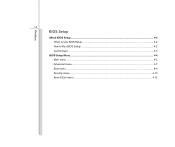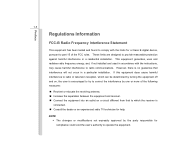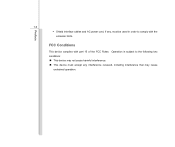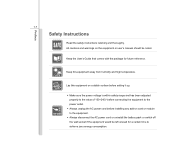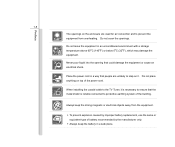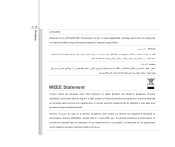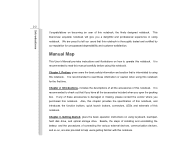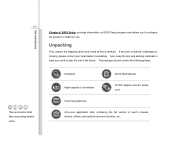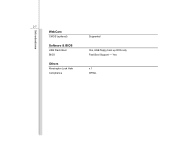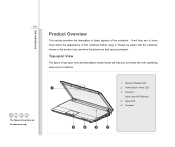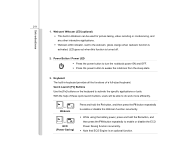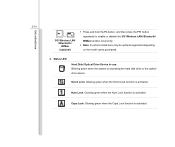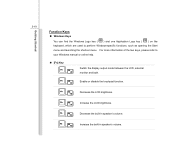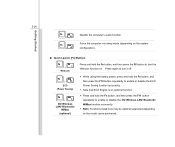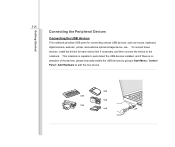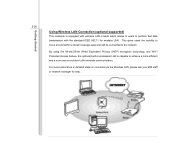MSI U135 Support Question
Find answers below for this question about MSI U135.Need a MSI U135 manual? We have 1 online manual for this item!
Question posted by debbyohyeah on September 7th, 2013
Msi Wind Built In Webcam
my webcam is working properly in device manager,when i ry ro use it on facebook chat it will say choose webcam so i click on it and then that is it...nothing.also it will say windows has stopped this device .it is driving me crazy.can you help ?
Current Answers
Answer #1: Posted by TommyKervz on September 7th, 2013 10:23 AM
Greetings - Try reinstalling the webcam driver. You may have to reinstall your Operating System (especially if the webcam would not work with any other app either). The webcam may be defect in the extreme.
https://h10025.www1.hp.com/ewfrf/wc/document?_e_pi_=7%2CPAGE_ID10%2C1124320315
https://h10025.www1.hp.com/ewfrf/wc/document?_e_pi_=7%2CPAGE_ID10%2C1124320315
Answer #2: Posted by TommyKervz on September 7th, 2013 10:23 AM
Greetings - Try reinstalling the webcam driver. You may have to reinstall your Operating System (especially if the webcam would not work with any other app either). The webcam may be defect in the extreme.
https://h10025.www1.hp.com/ewfrf/wc/document?_e_pi_=7%2CPAGE_ID10%2C1124320315
https://h10025.www1.hp.com/ewfrf/wc/document?_e_pi_=7%2CPAGE_ID10%2C1124320315
Related MSI U135 Manual Pages
Similar Questions
Sir' My Laptop Cr430 Camera Not Work Because Of Camera Software Is Deleted
(Posted by mmrmohsin2008 8 years ago)
My Msi Wind U135 Will Not Turn On
My msi laptop u135 work very fine, now will not turn on at all.
My msi laptop u135 work very fine, now will not turn on at all.
(Posted by barrymesfin 10 years ago)
Where Do I Find A Link For Downloading Msi U135 Dx Note Book Drivers
need to format it.. cant find msi u135dx drivers
need to format it.. cant find msi u135dx drivers
(Posted by Anonymous-83791 11 years ago)
Where Can I Download The Exact Msi U135 Netbook Camera Driver?
I have already updated the firmware but still I cant find the camera built in icon. why is this?
I have already updated the firmware but still I cant find the camera built in icon. why is this?
(Posted by graceflorida74 11 years ago)
My Web Cam Stopped Working But Windows Swears Its Working Properly
my web cam stopped working but windows swears its working properly when i open somthing that uses it...
my web cam stopped working but windows swears its working properly when i open somthing that uses it...
(Posted by donovanguess2009 13 years ago)