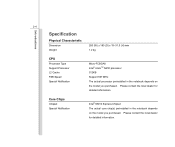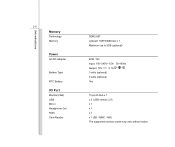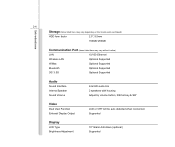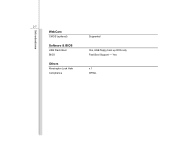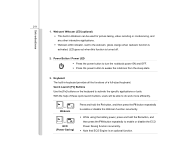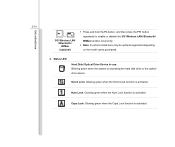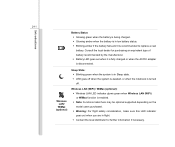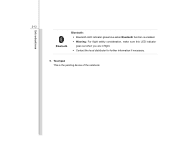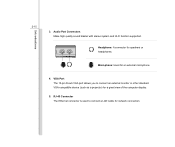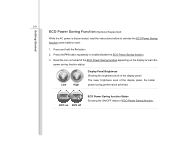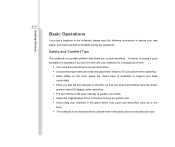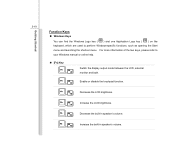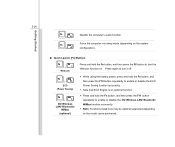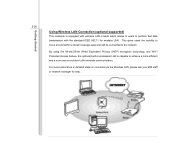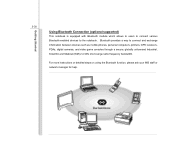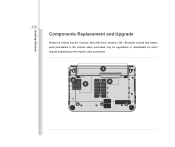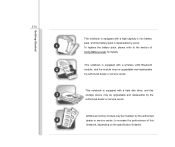MSI U135 Support Question
Find answers below for this question about MSI U135.Need a MSI U135 manual? We have 1 online manual for this item!
Question posted by mehweshsaeed on August 27th, 2013
I Dont Have Bluetooth In My Msi Enjoy 71. Doesn't It Supports Built In.bluetooth
The person who posted this question about this MSI product did not include a detailed explanation. Please use the "Request More Information" button to the right if more details would help you to answer this question.
Current Answers
Answer #1: Posted by TexasDeviL on August 27th, 2013 10:54 AM
The MSI Windpad Enjoy 71 comes with Bluetooth 4.0.
source: http://www.nextpowerup.com/news/883/msi-releases-windpad-enjoy-71-tablet.html
Supporting Image
You can click the image below to enlargeIf you agree that the answer I provided is correct please remember to "accept" and/or mark it as "helpful" so I know I'm doing a good job. Thank you, I would really appreciate it.
[automotive mechanic and phone modding enthusiast]
Answer #2: Posted by TommyKervz on August 27th, 2013 5:04 AM
Greetings - No it does not. Confirn here
http://gadgetian.com/48390/msi-enjoy-71-tablet-full-specifications-price-availability/
Related MSI U135 Manual Pages
Similar Questions
Msi Enjoy 71 'freeze'/'crash'
After updating firmware, Tablet runs unstable, alot of crashes and freezes. Is there a way to return...
After updating firmware, Tablet runs unstable, alot of crashes and freezes. Is there a way to return...
(Posted by heino861 10 years ago)
Msi Wind Built In Webcam
my webcam is working properly in device manager,when i ry ro use it on facebook chat it will say cho...
my webcam is working properly in device manager,when i ry ro use it on facebook chat it will say cho...
(Posted by debbyohyeah 10 years ago)
Poor Sound On Msi Enjoy 71
I have just bought a msi enjoy 71. The main issue is that although the volume settings are set at ma...
I have just bought a msi enjoy 71. The main issue is that although the volume settings are set at ma...
(Posted by ricknora2004 11 years ago)
Where Do I Find A Link For Downloading Msi U135 Dx Note Book Drivers
need to format it.. cant find msi u135dx drivers
need to format it.. cant find msi u135dx drivers
(Posted by Anonymous-83791 11 years ago)
Where Can I Download The Exact Msi U135 Netbook Camera Driver?
I have already updated the firmware but still I cant find the camera built in icon. why is this?
I have already updated the firmware but still I cant find the camera built in icon. why is this?
(Posted by graceflorida74 11 years ago)