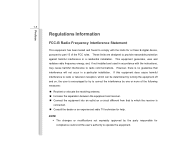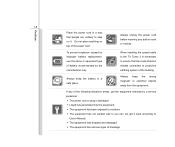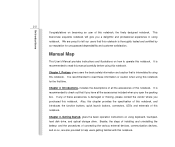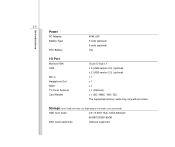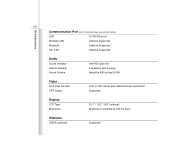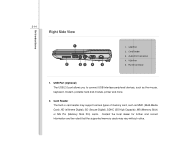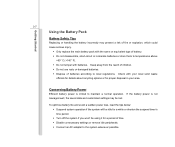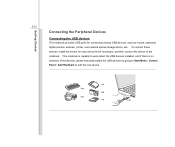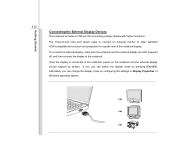MSI U123 Support Question
Find answers below for this question about MSI U123.Need a MSI U123 manual? We have 1 online manual for this item!
Question posted by hpatel1983 on September 27th, 2012
How I Connect Msi U 123 Netbook With Internet By Sim Card Slot In Msi U 123
i have msiu123 net book and in this sim card slot in built ... and i have 3g supported mobile partner softwer instoll ... and in how i connect my msi u 123 .. with internet
please support me
Current Answers
Related MSI U123 Manual Pages
Similar Questions
Is There An Sim Card Inserter In Msi Windpad Enjoy 10
Is there an sim card inserter in msi windpad enjoy 10
Is there an sim card inserter in msi windpad enjoy 10
(Posted by jethroposugac 11 years ago)
Msi Speakers
what do i do when my msi speakers havee been deleted from my netbook?
what do i do when my msi speakers havee been deleted from my netbook?
(Posted by uniquewesley 11 years ago)
Sim Card Slot Windpad Enjoy 10
I just bought a msi windpad enjoy 10 does it have a sim card slot where I can insert my sim card
I just bought a msi windpad enjoy 10 does it have a sim card slot where I can insert my sim card
(Posted by seemcema 11 years ago)