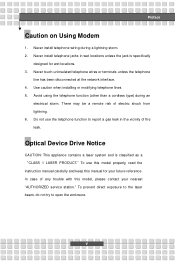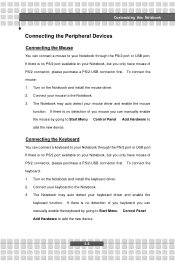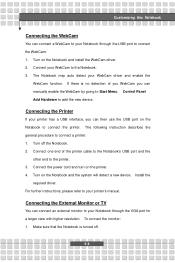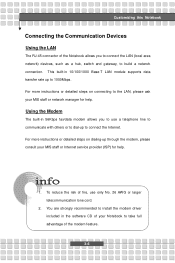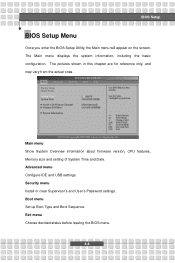MSI PR210 Support Question
Find answers below for this question about MSI PR210 - Megabook - Athlon 64 X2 1.7 GHz.Need a MSI PR210 manual? We have 1 online manual for this item!
Question posted by ashok3098294 on June 15th, 2013
Pr210x Webcam Download And Install Help In My Megabook
My laptop does not detect PR210X webcam, how to find and download and install correct WEBCAM, Please help for my MSI MEGABOOK PR210X.
Current Answers
Related MSI PR210 Manual Pages
Similar Questions
Webcam Is Undetected. Where Can I Find The Download For The U160 Webcam?
The ArcSoft webcam is never detected, regardless of where I try to use it. I looked for a download l...
The ArcSoft webcam is never detected, regardless of where I try to use it. I looked for a download l...
(Posted by starboom98 10 years ago)
Webcam Help Needed Urgently
How do I turn on my integrated webcam on my MSI cx61?
How do I turn on my integrated webcam on my MSI cx61?
(Posted by rebeccarocheartist 11 years ago)
My Webcam Is Giving Nothing But A Blank Picture Please Help
my webcam isn't working maybe it has a missing software ..... the only thing that is shown when i sw...
my webcam isn't working maybe it has a missing software ..... the only thing that is shown when i sw...
(Posted by reubentesta 11 years ago)