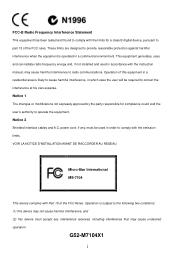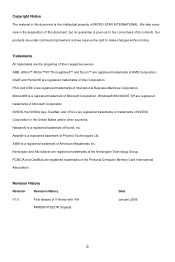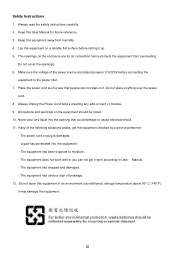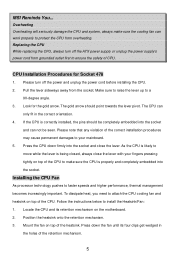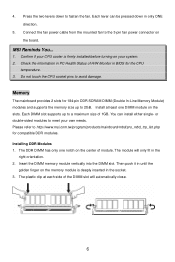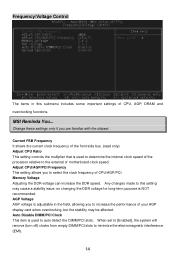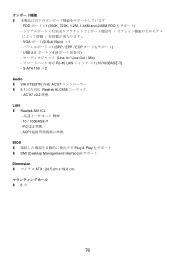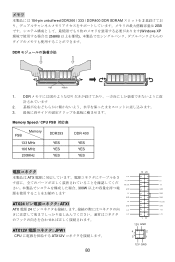MSI PM8M-V Support Question
Find answers below for this question about MSI PM8M-V - Motherboard - Micro ATX.Need a MSI PM8M-V manual? We have 1 online manual for this item!
Question posted by susee41 on July 14th, 2013
How To Connect Front Panel Motherboard Pm8m-v Ms-7104 Ver 1.0.
The person who posted this question about this MSI product did not include a detailed explanation. Please use the "Request More Information" button to the right if more details would help you to answer this question.
Current Answers
Answer #1: Posted by TommyKervz on July 15th, 2013 2:27 AM
Greetings - The manual here should be able to help
http://www.google.com/url?q=http://mypdfmanuals.com/user-manual,MSI,PM8M-V,148177.pdf&sa=U&ei=br_jUavLPIOXhQeg7IGAAw&ved=0CBoQFjAB&usg=AFQjCNHuscZTkKKgyU2_MzOMLpdqd0tWgQ
http://www.google.com/url?q=http://mypdfmanuals.com/user-manual,MSI,PM8M-V,148177.pdf&sa=U&ei=br_jUavLPIOXhQeg7IGAAw&ved=0CBoQFjAB&usg=AFQjCNHuscZTkKKgyU2_MzOMLpdqd0tWgQ
Related MSI PM8M-V Manual Pages
Similar Questions
Need Vga Driver For Msi Ms 6787 Ver 2
i need all drivers for msi ms 6787 ver 2 plz help me
i need all drivers for msi ms 6787 ver 2 plz help me
(Posted by ashutoshrajput925 9 years ago)
Need Driver To Reinstal My Motherboard : Msi Ms-7597 Ver:1.1
Need Driver To Reinstal My Motherboard : Msi Ms-7597 ver:1.1
Need Driver To Reinstal My Motherboard : Msi Ms-7597 ver:1.1
(Posted by hbagheri62 11 years ago)
I Wont Pm8m V Ms7104 Ver 1:0 Motherboard Manuwel
(Posted by achalageethgaya 11 years ago)
Inquiry About Mother Board : Ms-6315 Ver. 1
Hello. I am Jenny OH from Myung Information & Technologies Co., Ltd. at South Korea. While I wa...
Hello. I am Jenny OH from Myung Information & Technologies Co., Ltd. at South Korea. While I wa...
(Posted by hjohoh 12 years ago)
Ms-6378 Ver :3 Motherboard
my girlfriend son had taken off the wires from the main-board but cant replace them, am trying to as...
my girlfriend son had taken off the wires from the main-board but cant replace them, am trying to as...
(Posted by jahdelphian 12 years ago)