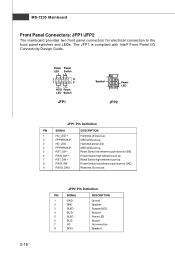MSI P965 NEO-F Support Question
Find answers below for this question about MSI P965 NEO-F - Motherboard - ATX.Need a MSI P965 NEO-F manual? We have 1 online manual for this item!
Question posted by jimbeirne3 on May 8th, 2017
Where To Obtain A Battery For Msi U180 Notepad Using Windows7
Have to obtain battery for above model, having difficulty, living in Ireland
Current Answers
Related MSI P965 NEO-F Manual Pages
Similar Questions
Which Way I Need To Put Cmos Battery
Which way i need to put cmos battery
Which way i need to put cmos battery
(Posted by Anonymous-172123 1 year ago)
How Can I Do Over Clocking To The Bios So I Can Use Q8200 Core 2 Quad
how can i do over clocking to the bios so i can use Q8200 core 2 quad for mainboard 7627 ver:4.2?
how can i do over clocking to the bios so i can use Q8200 core 2 quad for mainboard 7627 ver:4.2?
(Posted by yairss 11 years ago)
Vga Driver For Windows7
i am unable to find the drivers for vga for windows7
i am unable to find the drivers for vga for windows7
(Posted by anilhisar 11 years ago)
Motherboard Supports Sli Or Not?
Well, I want to buy MSI Z77A-G45 Motherboard. But I am going to use it for SLI in the future, so...
Well, I want to buy MSI Z77A-G45 Motherboard. But I am going to use it for SLI in the future, so...
(Posted by thiagofmelo10 11 years ago)