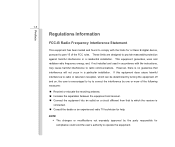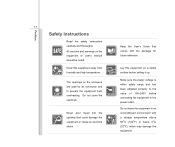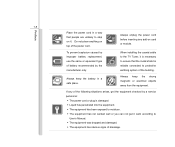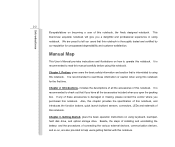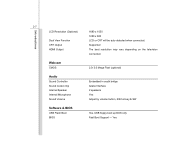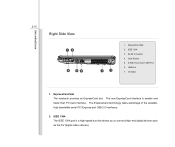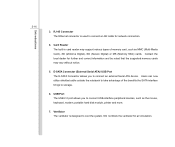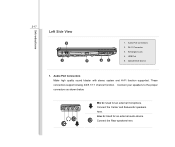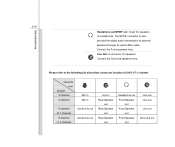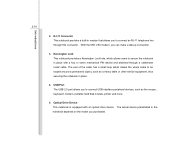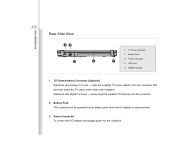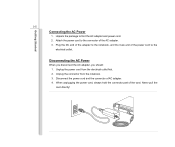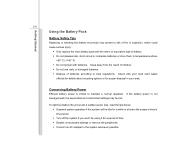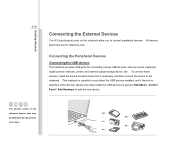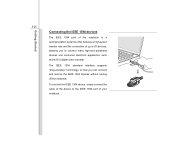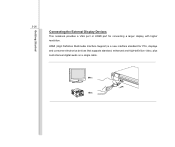MSI GX640 Support Question
Find answers below for this question about MSI GX640.Need a MSI GX640 manual? We have 1 online manual for this item!
Question posted by tabithacantonjos on February 27th, 2013
Msi Windoad Enjoy 7
Current Answers
Answer #1: Posted by tintinb on February 27th, 2013 8:01 PM
http://www.msi.com/product/nb/GX640.html#/?div=Driver&os=Win7%2064
Select the right Operating System to avoid downloading the incompatible driver software.
If you have more questions, please don't hesitate to ask here at HelpOwl. Experts here are always willing to answer your questions to the best of our knowledge and expertise.
Regards,
Tintin
Related MSI GX640 Manual Pages
Similar Questions
Is there an sim card inserter in msi windpad enjoy 10
My msi cr500 laptop has a problem on 6th March 2013 after rainging with thunder with connected inter...
Problem just 2 days ago started after 2 years of reliable use. Still able to connect to internet usi...
Hi, Please explain how I can enable teh wireless on my MSI U250. I have already tried pressing FN...