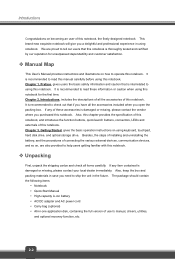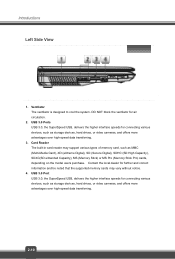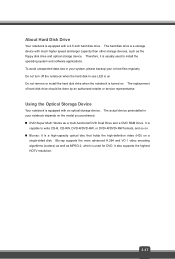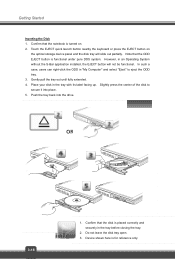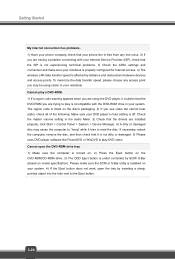MSI GX60 Support Question
Find answers below for this question about MSI GX60.Need a MSI GX60 manual? We have 1 online manual for this item!
Question posted by gregsanagustin on April 20th, 2013
Yahoo Messenger Video Call
does yahoo messenger video call applicable to msi enjoy 71?
Current Answers
Related MSI GX60 Manual Pages
Similar Questions
Webcam Not Working Offline
my webcam msi cr620 doesnt work offline it works with yahoo messenger but not offline
my webcam msi cr620 doesnt work offline it works with yahoo messenger but not offline
(Posted by raveeshiyengar 10 years ago)
Yahoo Messenger And Skype Video Chat Cannot Detect My Webcam
(Posted by ezekingng 11 years ago)
Streaming Video
I've just bought an msi U270dx and I'm having trouble with streaming videos. The videos are invariab...
I've just bought an msi U270dx and I'm having trouble with streaming videos. The videos are invariab...
(Posted by ekrssrke 11 years ago)
Background Noise During Video Call
I bought this msi u180 netbook last month.Recently i been having too much background noise during sk...
I bought this msi u180 netbook last month.Recently i been having too much background noise during sk...
(Posted by Anonymous-100462 11 years ago)
What Makes Videos Run Slow When Burned On Dvd+r 16x Disk?
I am burning both videos and pictures to a DVD+R using 16X disk. Videos run slow but regular picture...
I am burning both videos and pictures to a DVD+R using 16X disk. Videos run slow but regular picture...
(Posted by rsmccrite 12 years ago)