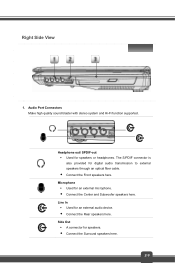MSI GT60 Support Question
Find answers below for this question about MSI GT60.Need a MSI GT60 manual? We have 1 online manual for this item!
Question posted by jessicahowells87 on October 23rd, 2012
Can I Use A Tmile Dongle To Connect To The Internet
The person who posted this question about this MSI product did not include a detailed explanation. Please use the "Request More Information" button to the right if more details would help you to answer this question.
Current Answers
Related MSI GT60 Manual Pages
Similar Questions
Msi U180 Video_tdr_failure(igdkmd32.sys)
Hi I have netbook MSI U180 and install windows 8.1 but when open internet explorer appearblue screen...
Hi I have netbook MSI U180 and install windows 8.1 but when open internet explorer appearblue screen...
(Posted by suliman258 10 years ago)
Msi Enjoy 10plus Problem.
I think my Tablet overheated thats why it wont open. When i connect the charger into it, it lights g...
I think my Tablet overheated thats why it wont open. When i connect the charger into it, it lights g...
(Posted by jethropedernal23 11 years ago)
My Msi Cr500
My msi cr500 laptop has a problem on 6th March 2013 after rainging with thunder with connected inter...
My msi cr500 laptop has a problem on 6th March 2013 after rainging with thunder with connected inter...
(Posted by maharjanr 11 years ago)