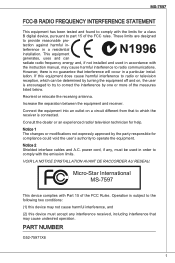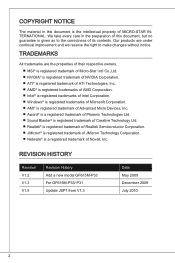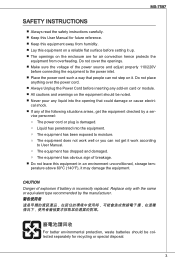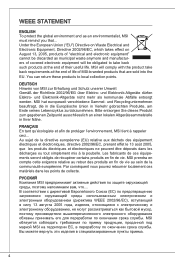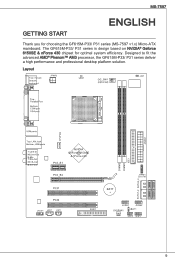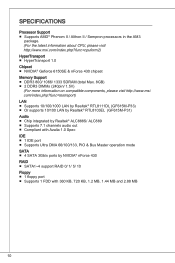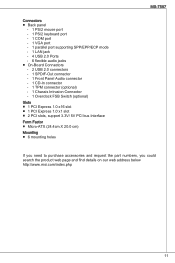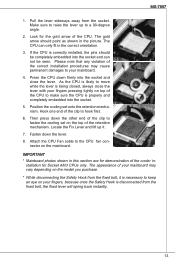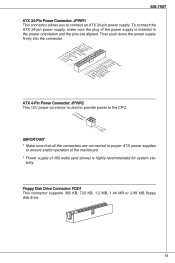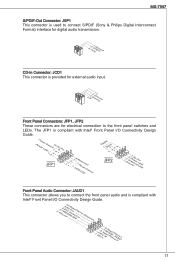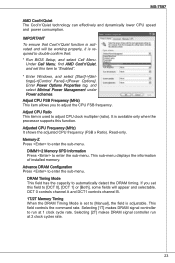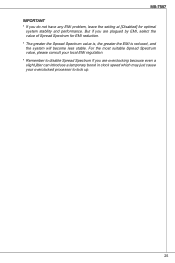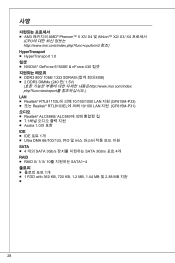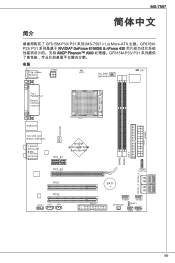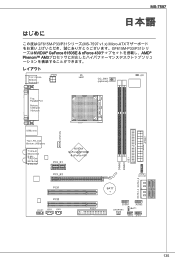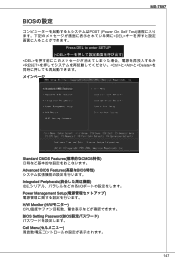MSI GF615M-P33 Support Question
Find answers below for this question about MSI GF615M-P33 - Motherboard - Micro ATX.Need a MSI GF615M-P33 manual? We have 1 online manual for this item!
Question posted by jonesjm1571 on May 28th, 2014
Using Msi Ms-7597 Ver1.3 & My Onboajlloggigrd Audio Line Out Is High On Ch1 & Lo
The person who posted this question about this MSI product did not include a detailed explanation. Please use the "Request More Information" button to the right if more details would help you to answer this question.
Current Answers
Related MSI GF615M-P33 Manual Pages
Similar Questions
Need Network Driver For My Msi Motherboard Ms#7597 Ver. 2.0
(Posted by Anonymous-140116 9 years ago)
Need Driver To Reinstal My Motherboard : Msi Ms-7597 Ver:1.1
Need Driver To Reinstal My Motherboard : Msi Ms-7597 ver:1.1
Need Driver To Reinstal My Motherboard : Msi Ms-7597 ver:1.1
(Posted by hbagheri62 11 years ago)
Graphic Card
can i use a EVGA GeForce 6800 GS GDDR3 ON A MSI Motherboard, because its makes little sounds when i...
can i use a EVGA GeForce 6800 GS GDDR3 ON A MSI Motherboard, because its makes little sounds when i...
(Posted by reload70 12 years ago)
Where Can I Download The Sata And Audio Drivers For This Board - Ms-6702.
Pleas
(Posted by hannojacobs 12 years ago)