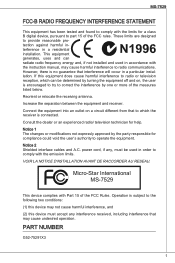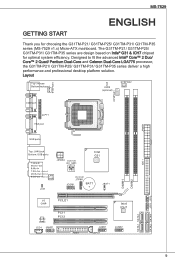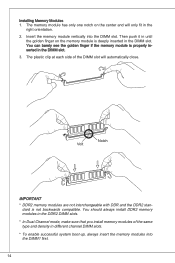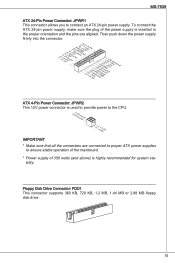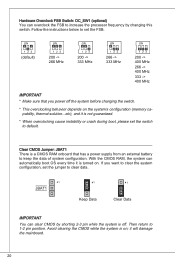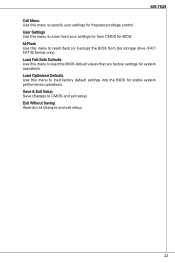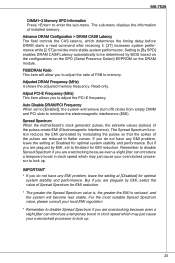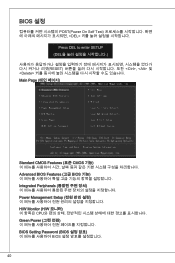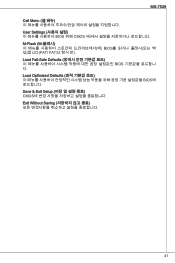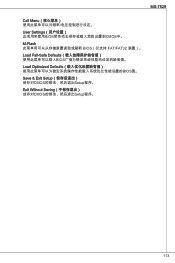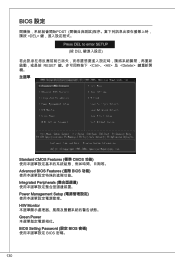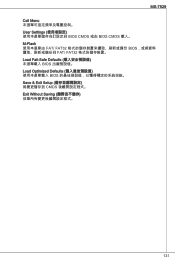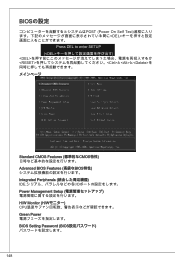MSI G31TM-P21 Support Question
Find answers below for this question about MSI G31TM-P21 - Motherboard - Micro ATX.Need a MSI G31TM-P21 manual? We have 1 online manual for this item!
Question posted by mhassan on July 29th, 2011
No Post, Or Booting To Cmos.
I am trying to build a PC from scratch for the first time. I bought a MSI motherboard model # MS-7529. I am also using an Intel Celeron Processor, E3300, LGA775. A 2 GB DDR2 memory (1 stick). It is PC2-5300 667Mhz CL5. After following all the direction in the manual, I am able to just power on the fan, the front panel lights, and no output to the monitor. Basically, no POST, and can't get to the CMOS. No peeps too. When I take out the memory, it peeps. When I put it back, no peep at all, and no POST like before. What am I doing wrong here? Please, help. Thank you so much.
Current Answers
Related MSI G31TM-P21 Manual Pages
Similar Questions
Graphics Card Spported In My Main Board (msi G31tm-p21).
which graphics card spported in my main board (MSI G31TM-P21). system Ram DDR2 to be 1 GB. Plz menti...
which graphics card spported in my main board (MSI G31TM-P21). system Ram DDR2 to be 1 GB. Plz menti...
(Posted by motsra009 10 years ago)
Need Driver To Reinstal My Motherboard : Msi Ms-7597 Ver:1.1
Need Driver To Reinstal My Motherboard : Msi Ms-7597 ver:1.1
Need Driver To Reinstal My Motherboard : Msi Ms-7597 ver:1.1
(Posted by hbagheri62 11 years ago)
Need Driver To Reinstal My Motherboard : Msi Ms-7103
(Posted by Azvix 11 years ago)
My Motherboard G31tm-p21 Wont Boot.
i switched on my pc .no power light only hdd light stays on,fan stay on,no display.plz help...
i switched on my pc .no power light only hdd light stays on,fan stay on,no display.plz help...
(Posted by souksg 11 years ago)