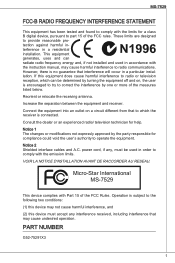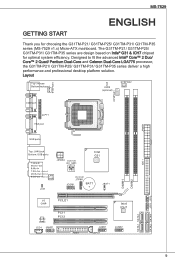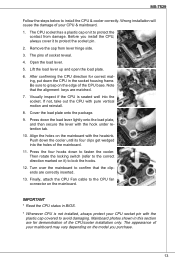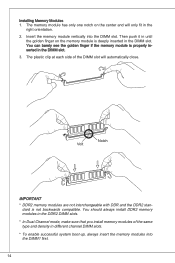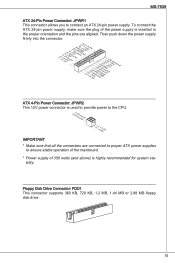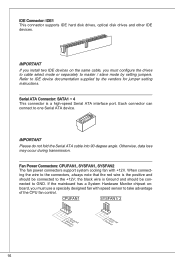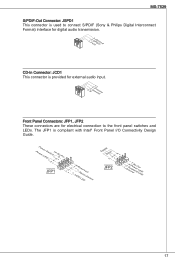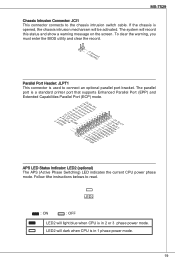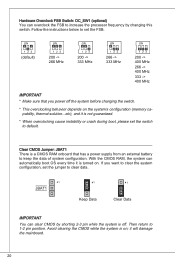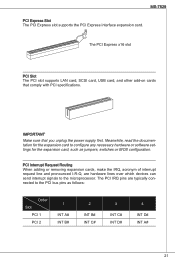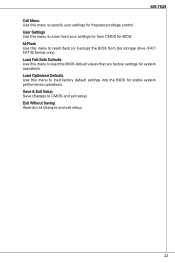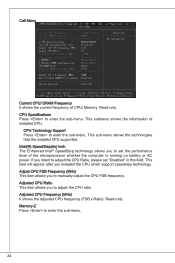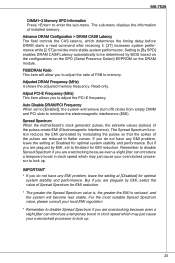MSI G31TM-P21 Support Question
Find answers below for this question about MSI G31TM-P21 - Motherboard - Micro ATX.Need a MSI G31TM-P21 manual? We have 1 online manual for this item!
Question posted by wcrios on December 31st, 2011
Cannot Boot From Cd/dvd
need to reinstall Win XP pro sp1. when I load the cd in the optical drive it will Not boot up to install Just goes direct to old OS
Cannot find boot sequence in BIOS
Current Answers
Answer #1: Posted by BusterDoogen on December 31st, 2011 2:58 PM
If this is an original disc & won't boot then it must be damaged. If this is a burned copy of the original then it has to burned as a bootable disc. One other possibility is that you do not have your cd/dvd player set to boot before your Hdd. If not go to Bios and change the boot order. Good luck & Happy New Year
Related MSI G31TM-P21 Manual Pages
Similar Questions
Graphics Card Spported In My Main Board (msi G31tm-p21).
which graphics card spported in my main board (MSI G31TM-P21). system Ram DDR2 to be 1 GB. Plz menti...
which graphics card spported in my main board (MSI G31TM-P21). system Ram DDR2 to be 1 GB. Plz menti...
(Posted by motsra009 10 years ago)
My Motherboard G31tm-p21 Wont Boot.
i switched on my pc .no power light only hdd light stays on,fan stay on,no display.plz help...
i switched on my pc .no power light only hdd light stays on,fan stay on,no display.plz help...
(Posted by souksg 11 years ago)
Msi 785gtm-45 Won't Boot From Dvd.
My brand new to me MSI 785gtm-e45 mobo won't boot fromdvdwith either linux or xp disc in the drive. ...
My brand new to me MSI 785gtm-e45 mobo won't boot fromdvdwith either linux or xp disc in the drive. ...
(Posted by cwrichmond 12 years ago)
Msi Motherboard P4m900m3
Have just reinstalled win xp and needs the motherboard drivers. How do I get them?
Have just reinstalled win xp and needs the motherboard drivers. How do I get them?
(Posted by agil 12 years ago)