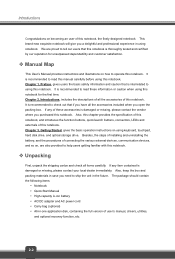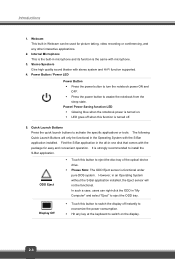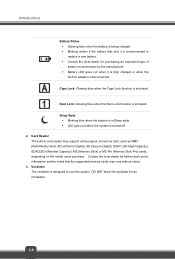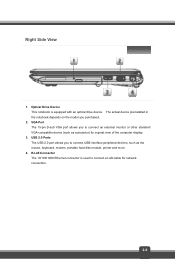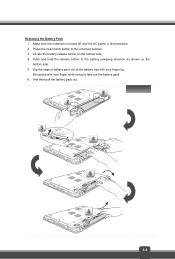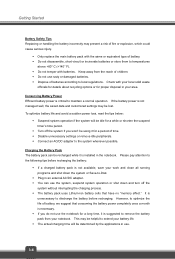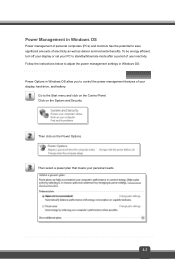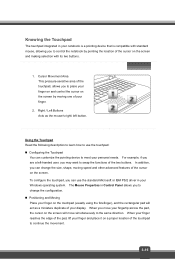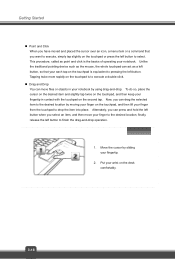MSI CX61 Support Question
Find answers below for this question about MSI CX61.Need a MSI CX61 manual? We have 1 online manual for this item!
Question posted by rebeccarocheartist on February 20th, 2013
Wanting To Record With Msi Cx61
How do I set up my MSI cx61 with Audacity and an external microphone to record vocals? My husband and I have both tried but it fails to work.
Current Answers
Answer #1: Posted by tintinb on March 26th, 2013 6:18 AM
Please try to use a voice recording software to recover your voices. Some of the popular voice recorders are available from the links provided below.
- http://www.nch.com.au/software/soundrec.html
- http://download.cnet.com/Free-Sound-Recorder/3000-2170_4-10698910.html
- http://www.moo0.com/?top=http://www.moo0.com/software/VoiceRecorder/
- http://www.avs4you.com/AVS-Audio-Recorder.aspx
If you have more questions, please don't hesitate to ask here at HelpOwl. Experts here are always willing to answer your questions to the best of our knowledge and expertise.
Regards,
Tintin
Related MSI CX61 Manual Pages
Similar Questions
Graphics Card Help Msi Cx61
how do i connect the display in my msi cx61 to the dedicated graphics card.
how do i connect the display in my msi cx61 to the dedicated graphics card.
(Posted by gaguerra85 10 years ago)
About The Camera On My Msi Cx61
the camera driver only provides the recording of videos through the camera. how do i take snapshots ...
the camera driver only provides the recording of videos through the camera. how do i take snapshots ...
(Posted by suyashtimalsina 11 years ago)
Webcam Help Needed Urgently
How do I turn on my integrated webcam on my MSI cx61?
How do I turn on my integrated webcam on my MSI cx61?
(Posted by rebeccarocheartist 11 years ago)
How Do I Turn On The Notifications And The Speakers?
in 'settings' the notifications and speaker have a line through the icon. recording voice messages a...
in 'settings' the notifications and speaker have a line through the icon. recording voice messages a...
(Posted by cemmett496 11 years ago)
How Do I Do A Factory Reset On A Msi Enjoy7 Plus Wind Pad
How do I do a factory reset on a msi enjoy7 plus wind pad
How do I do a factory reset on a msi enjoy7 plus wind pad
(Posted by Cloudie 11 years ago)