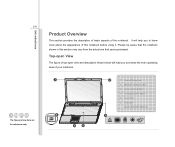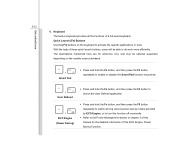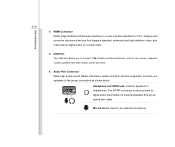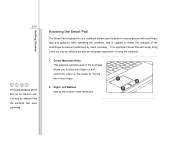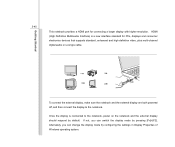MSI GE620DX Support Question
Find answers below for this question about MSI GE620DX.Need a MSI GE620DX manual? We have 1 online manual for this item!
Question posted by Cloudie on January 18th, 2013
How Do I Do A Factory Reset On A Msi Enjoy7 Plus Wind Pad
How do I do a factory reset on a msi enjoy7 plus wind pad
Current Answers
Answer #1: Posted by tintinb on January 18th, 2013 4:05 PM
To restore your MSI GE620DX in its factory settings, you have to press "F3" repeatedly during the bootup process. The process is actually complicated and there are many factors that you need to consider. The step by step procedure can be found here:
If you have more questions, please don't hesitate to ask here at HelpOwl. Experts here are always willing to answer your questions to the best of our knowledge and expertise.
Regards,
Tintin
Related MSI GE620DX Manual Pages
Similar Questions
What Do I Do As My Msi Wind Pad Wont Start. I Dont Know What It Wrong.
(Posted by gthabiletg 11 years ago)
Msi Ge620dx Can Be Upgradable?
Can i upgrade the graphic card of Ge620dx GDDR3 to DDR5?
Can i upgrade the graphic card of Ge620dx GDDR3 to DDR5?
(Posted by markykram 11 years ago)
Msi Ge620dx Shutdown And Wont Start Again.
Ive got a MSi GE620DX and one day i was playing a game and sudently the computer shut down and now i...
Ive got a MSi GE620DX and one day i was playing a game and sudently the computer shut down and now i...
(Posted by roberthenriksson 11 years ago)
Slow Boot In Ge620dx
i have a GE620DX,but my windows load is very slow,please help me toTroubleshoot this problem.What sh...
i have a GE620DX,but my windows load is very slow,please help me toTroubleshoot this problem.What sh...
(Posted by truesignal0 12 years ago)