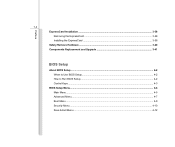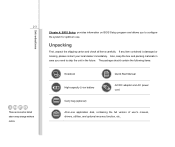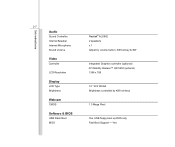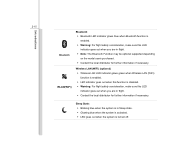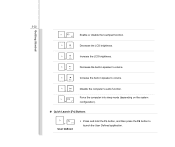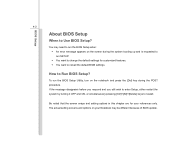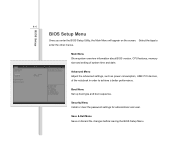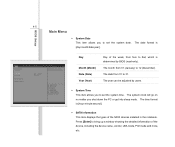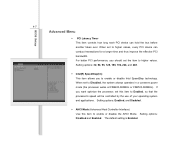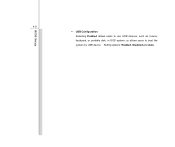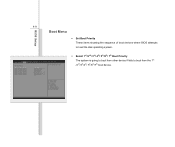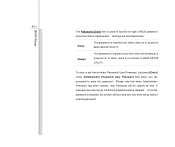MSI CX420 Support Question
Find answers below for this question about MSI CX420.Need a MSI CX420 manual? We have 1 online manual for this item!
Question posted by aungaungcho on December 5th, 2011
How To Clear Bios Password
How can I disable BIOS password if I dont know the Password
Current Answers
Related MSI CX420 Manual Pages
Similar Questions
Cx420 Msi Laptop Core I5 Win 7 Ultimate
i had this cx420 msi laptop it all properly working but one of the keys in the keyboard whick is (X)...
i had this cx420 msi laptop it all properly working but one of the keys in the keyboard whick is (X)...
(Posted by Anonymous-147154 9 years ago)
Dual Graphics Msi Cx420 I5 Laptop
what will i download to use the dual graphics of my msi cx420 i5 laptop.. i have installed the intel...
what will i download to use the dual graphics of my msi cx420 i5 laptop.. i have installed the intel...
(Posted by ericksondeleon07 10 years ago)
Do Msi Cx420 Support Open Gl Mode?
I want to know that do msi cx420 support Open GL mode?
I want to know that do msi cx420 support Open GL mode?
(Posted by Anonymous-53950 12 years ago)
Dont Know Why My Keyboard On My Laptop Dont Work
(Posted by shellymitchell33 13 years ago)