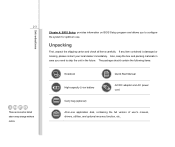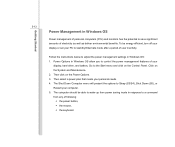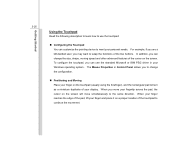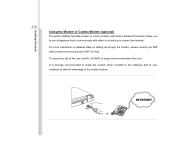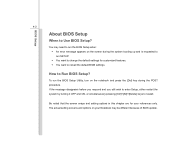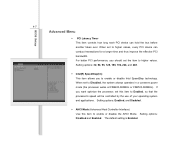MSI CR420 Support Question
Find answers below for this question about MSI CR420.Need a MSI CR420 manual? We have 1 online manual for this item!
Question posted by ckasiviswanath on February 15th, 2013
I Need Msicr420 Drivers For Intel Core I3 Processor
Current Answers
Answer #1: Posted by tintinb on February 19th, 2013 9:26 PM
1. Visit
http://www.msi.com/product/nb/CR420.html#/?div=Driver&os=Win7%2064
2. Hover your mouse pointer to the "Download" link
3. Click the Driver link
4. Select your Operating System
5. Click the link to the download page
6. Click one of the continent buttons
7. Download and install the driver software
If you have more questions, please don't hesitate to ask here at HelpOwl. Experts here are always willing to answer your questions to the best of our knowledge and expertise.
Regards,
Tintin
Related MSI CR420 Manual Pages
Similar Questions
I checked my system requirements. I have 4GB Ram, Core 2 Processor, Graphics NVDIA GForce WDDM Graph...
i want msi cr 500 web camera driver