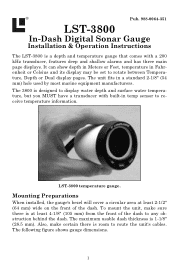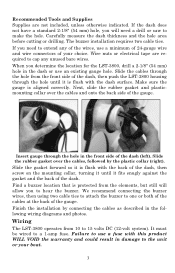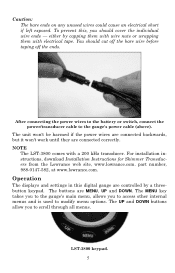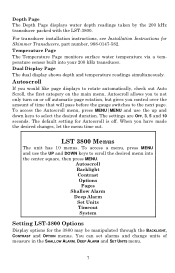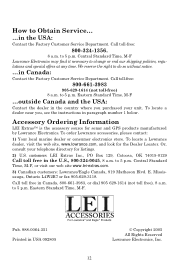Lowrance LST-3800 Support Question
Find answers below for this question about Lowrance LST-3800.Need a Lowrance LST-3800 manual? We have 1 online manual for this item!
Question posted by drainrapide on June 29th, 2020
How Do I Calibrate
Current Answers
Answer #1: Posted by waelsaidani1 on July 20th, 2020 9:40 AM
In some cases it may be required to re-calibrate the touch screen. To re-calibrate your touchscreen, do the following:
1.Turn the unit off
2. Press and hold the Way point key, and turn the unit on
3. Continue to press in the Way point key during power on, until the calibration utility screen comes up
4.Follow the instructions on the screen to perform the calibration. When completed, the unit returns to the application screen
Related Lowrance LST-3800 Manual Pages
Similar Questions
can't get the depth finder to change from 60ft. Temp works though
Lawrence HDS7 gen2 screen is non responsive after unit is turn then pressing accept. Unit then goes ...
Installed on a 2010 Sun Tracker, recently purchased. First time out noticed that the units display w...