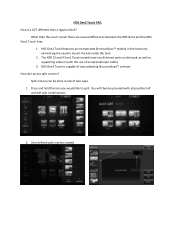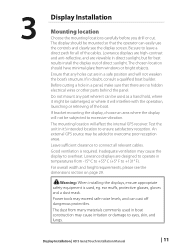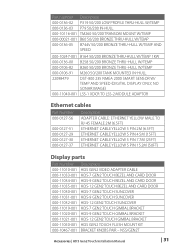Lowrance HDS-7m Gen2 Touch Support Question
Find answers below for this question about Lowrance HDS-7m Gen2 Touch.Need a Lowrance HDS-7m Gen2 Touch manual? We have 5 online manuals for this item!
Question posted by bryanlittle37 on July 19th, 2020
Nonresponsive Screen
Lawrence HDS7 gen2 screen is non responsive after unit is turn then pressing accept. Unit then goes to control settings page and will not exit page. Even if boat is in or out of water does not work. How do I fix this issue?
Current Answers
Related Lowrance HDS-7m Gen2 Touch Manual Pages
Similar Questions
Can't Get The Depth To Move From 60ft?
can't get the depth finder to change from 60ft. Temp works though
can't get the depth finder to change from 60ft. Temp works though
(Posted by toddpugesek 11 months ago)
On Hds12 Switch Screens To Chart Sonar Combo I Lose The Depth And Water Temp
how do I add back screen data like depth temp When I switch to a combo
how do I add back screen data like depth temp When I switch to a combo
(Posted by dwolf682 1 year ago)
No Display For Paddle Wheel Speed.
No display for paddle wheel for speed. Cable is plugged in. No display for speed. Worked forever, ju...
No display for paddle wheel for speed. Cable is plugged in. No display for speed. Worked forever, ju...
(Posted by tamluke2000 1 year ago)
Blank Screen
I turn the power on and I have no images shown on the screen, just vertical lines with a colored bac...
I turn the power on and I have no images shown on the screen, just vertical lines with a colored bac...
(Posted by lsdesign90 2 years ago)
Lowrance Elite 5 Tutorial. Setting Up Screen Back Lighting
how can I change the back lighting of the screen as some how I changed it and now so dark I can hard...
how can I change the back lighting of the screen as some how I changed it and now so dark I can hard...
(Posted by peterduncan 8 years ago)