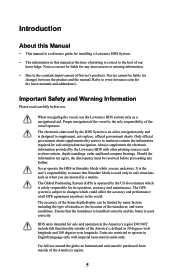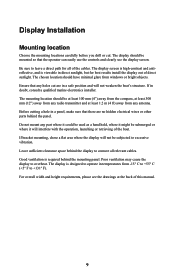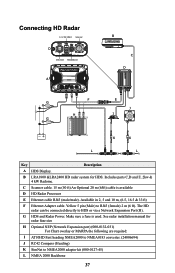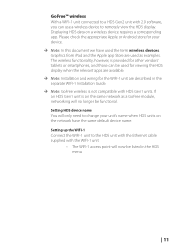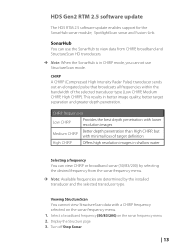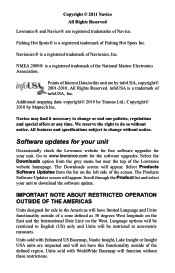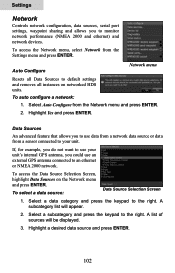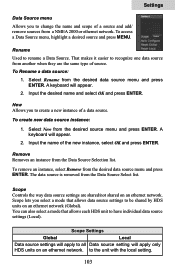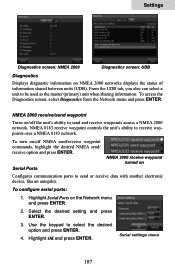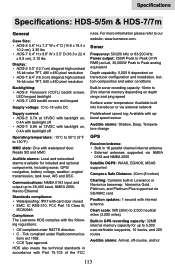Lowrance HDS-7 Gen2 Support Question
Find answers below for this question about Lowrance HDS-7 Gen2.Need a Lowrance HDS-7 Gen2 manual? We have 6 online manuals for this item!
Question posted by johnwysk on January 10th, 2015
Nmea2000wiring
Current Answers
Answer #1: Posted by BusterDoogen on January 10th, 2015 4:32 PM
If the communication is hooked up properly and all information fields are properly displayed on the “radar information” page, but the unit starts to warm up but you never see a count down to standby on the screen and then radar communication is lost after one minute. The voltage supply to the Radar Antenna or the gauge wire supplying the voltage may be to small.
To be certain I suggest you contact
Lowrance Customer Service
US (800) 324-1356 for assistance in resolving your question.
Canada (800) 661-3983 or (905) 629-1614
I hope this is helpful to you!
Please respond to my effort to provide you with the best possible solution by using the "Acceptable Solution" and/or the "Helpful" buttons when the answer has proven to be helpful. Please feel free to submit further info for your question, if a solution was not provided. I appreciate the opportunity to serve you!
Related Lowrance HDS-7 Gen2 Manual Pages
Similar Questions
can't get the depth finder to change from 60ft. Temp works though
My HDS 7 gen2 cant find my new conected structurescan and start recording data. How to fix this?Best...
Will this software work with a Lowrance HDS-7 gen 3.Thanks,Bil
Our GPS box/antena came loose and was swinging around in the head. We lost our auto pilot capabiliti...