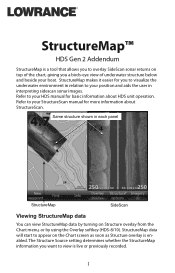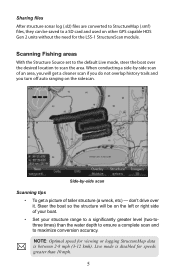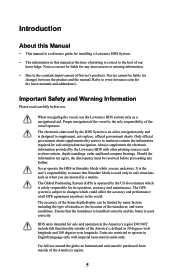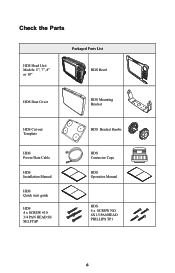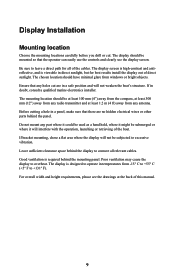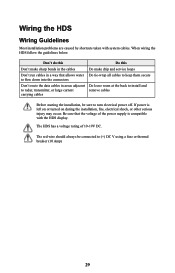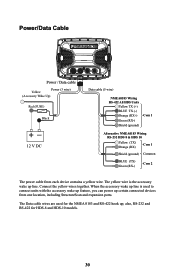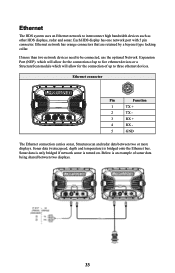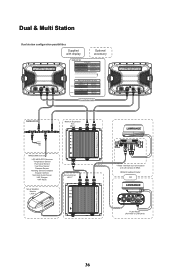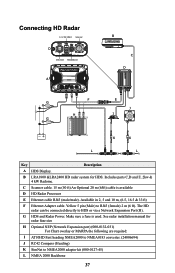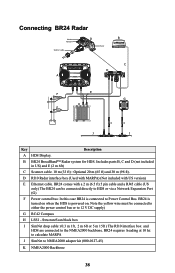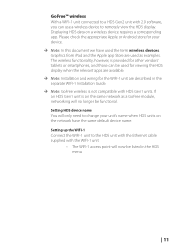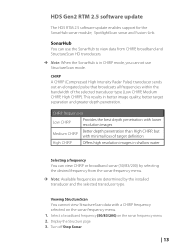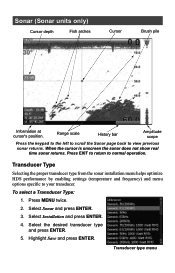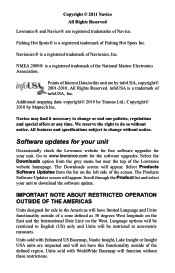Lowrance HDS-7 Gen2 Support Question
Find answers below for this question about Lowrance HDS-7 Gen2.Need a Lowrance HDS-7 Gen2 manual? We have 6 online manuals for this item!
Question posted by ceklockars on July 11th, 2016
Instaling Structurescan
My HDS 7 gen2 cant find my new conected structurescan and start recording data. How to fix this?Best regardsCarl-Erik
Current Answers
Answer #1: Posted by waelsaidani1 on July 12th, 2016 4:36 AM
Hello follow instructions here: https://www.lowrance.com/Root/Lowrance-Documents/US/HDS_GEN2_TOUCH_IM_988-10317-002_w.pdf
Related Lowrance HDS-7 Gen2 Manual Pages
Similar Questions
Can't Get The Depth To Move From 60ft?
can't get the depth finder to change from 60ft. Temp works though
can't get the depth finder to change from 60ft. Temp works though
(Posted by toddpugesek 10 months ago)
Installing Software Update 4.0
After downloading 4.0 software update on an SD card and inserting it, what step by step instructions...
After downloading 4.0 software update on an SD card and inserting it, what step by step instructions...
(Posted by capttonyanderson 1 year ago)
Will A Totalscan Transducer Work On Hds Gen3 Unit
(Posted by jwjrandolph 2 years ago)
Software Compatibility With Hds-7 Gen 3
Will this software work with a Lowrance HDS-7 gen 3.Thanks,Bil
Will this software work with a Lowrance HDS-7 gen 3.Thanks,Bil
(Posted by billjdado 8 years ago)
Lowrance Hds 10 Gen 2 Manual
Our GPS box/antena came loose and was swinging around in the head. We lost our auto pilot capabiliti...
Our GPS box/antena came loose and was swinging around in the head. We lost our auto pilot capabiliti...
(Posted by travwag1379 9 years ago)