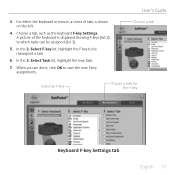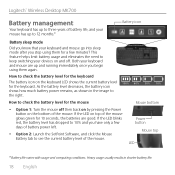Logitech MK700 Support Question
Find answers below for this question about Logitech MK700 - Wireless Desktop Keyboard.Need a Logitech MK700 manual? We have 1 online manual for this item!
Question posted by mmaresch on March 7th, 2011
Manual For Mk700
The person who posted this question about this Logitech product did not include a detailed explanation. Please use the "Request More Information" button to the right if more details would help you to answer this question.
Current Answers
Answer #1: Posted by Odin on March 7th, 2011 10:36 AM
Download it at:
http://www.retrevo.com/support/Logitech-MK700-Keyboards-manual/id/23575dj697/t/2/
Hope this is useful. Please don't forget to click the Accept This Answer button if you do accept it. My aim is to provide reliable helpful answers, not just a lot of them. See https://www.helpowl.com/profile/Odin.
Related Logitech MK700 Manual Pages
Similar Questions
I Lost My Reciever ,,where Can I Buy It
i lost my reciever ,,where can i buy it
i lost my reciever ,,where can i buy it
(Posted by falkao995 7 years ago)
Why Do I Get A Numeric Lock On My Mk700 Keyboard
(Posted by kmkdm 9 years ago)
Logitech Mk700 Keyboard Won't Connect
(Posted by clPu 9 years ago)
Replacement Mouse For Mk700
I have a Logitech MK700 wireless desktop (keyboard and mouse) and my mouse needs to be replaced, Wha...
I have a Logitech MK700 wireless desktop (keyboard and mouse) and my mouse needs to be replaced, Wha...
(Posted by rustyjackson 10 years ago)