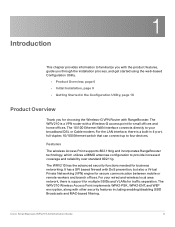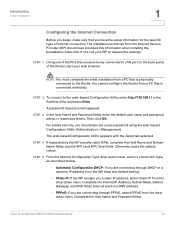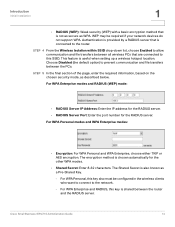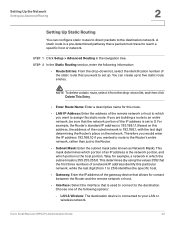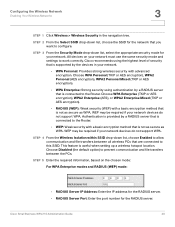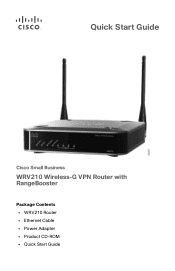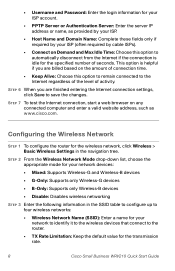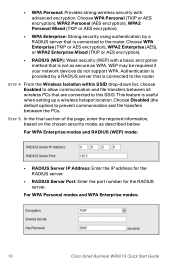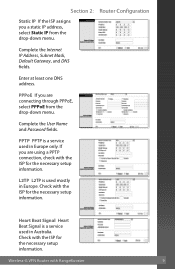Linksys WRV210 Support Question
Find answers below for this question about Linksys WRV210 - Wireless-G VPN Router.Need a Linksys WRV210 manual? We have 6 online manuals for this item!
Question posted by vperezc on November 4th, 2011
Wan Ip Refresh
How can the WRV210 automatically refresh the WAN IP address? I have to constantly manually restart my device every time the Internet service temporary gets disconnected.
Current Answers
Related Linksys WRV210 Manual Pages
Linksys Knowledge Base Results
We have determined that the information below may contain an answer to this question. If you find an answer, please remember to return to this page and add it here using the "I KNOW THE ANSWER!" button above. It's that easy to earn points!-
Downloading and Upgrading Firmware for ATA Device
.... Step 6: Click to determine the Internet (WAN) IP address. The Software Version field should show the firmware version that you installed. The success window appears when the upgrade is announced. Check the Router > Status page. If the administration computer is connected to the IP address of the ATA device, the default IP address is in progress. Then click Upgrade... -
CPE Release Notes for Linksys One Release 2.1
...WAN interfaces (for the portal page to time out), then select a link that opens a sub-window in effect making a large number of this page on Linksys.com and the Linksys Partner Connection portal (requires login). If this License may fail if the customer's Internet Service Provider (ISP) is no automatic...Refresh button to manually refresh...the Services Router has a reported IP address. As... -
Troubleshooting SPA Device: faq
... blinking voicemail light on the Internet such as yet complete. If your SPA device was provisioned by pressing (****) 3. Then press 73738# 4. Login with my Asterisk proxy configuration. There are the WAN IP changed and the SPA device did not re-register. 4. Try to the external IP address of your router's WAN IP. VMWI Serv no candidate digit...
Similar Questions
Can't Access Default Ip Address For Linksys Router Wrt610n
(Posted by mittan 9 years ago)
How To Reset Cisco Wrv210 Router To Factory Default
(Posted by cscflybo 9 years ago)
How Fixed Wan Ip Address Linksys Wrtu54g-tm
(Posted by jedjust 9 years ago)
Linksys Wrv210 I Can't Get An Ip Address
(Posted by dadTheg 10 years ago)
Cisco Wireless Wrv210 How To Guides
(Posted by powsusz 10 years ago)