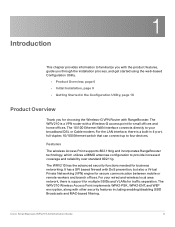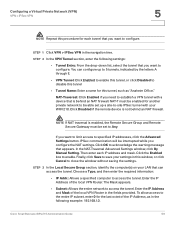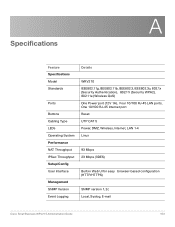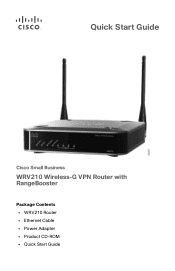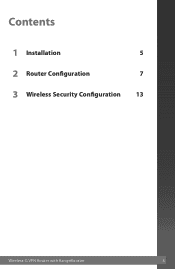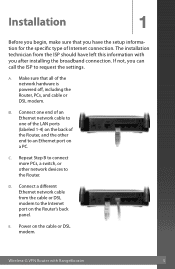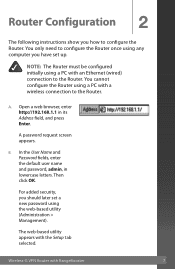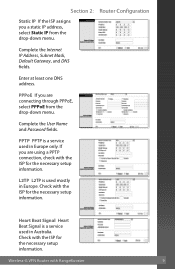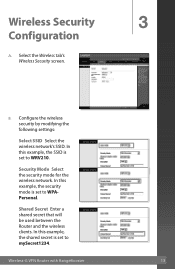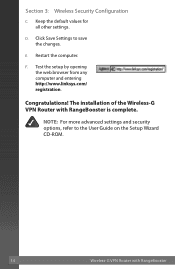Linksys WRV210 Support Question
Find answers below for this question about Linksys WRV210 - Wireless-G VPN Router.Need a Linksys WRV210 manual? We have 6 online manuals for this item!
Question posted by lvaym on December 28th, 2013
How To Setup Log Reporting On Wrv210
The person who posted this question about this Linksys product did not include a detailed explanation. Please use the "Request More Information" button to the right if more details would help you to answer this question.
Current Answers
Related Linksys WRV210 Manual Pages
Linksys Knowledge Base Results
We have determined that the information below may contain an answer to this question. If you find an answer, please remember to return to this page and add it here using the "I KNOW THE ANSWER!" button above. It's that easy to earn points!-
Setting-Up a Linksys Wireless-G VPN Router with DSL Internet
...16/2008 12:57 PM Setting-Up a Linksys Wireless-G VPN Router with DSL Internet How can I set up a Linksys router, you 're receiving an error message. To setup a Linksys router with DSL Internet? For instructions follow the steps ...; When the router's web-based setup page appears, click and check if Internet IP Address has numbers or values.... -
WRP400 FAQ
...wireless network. Some ISPs will require you to the tab and click on the router's Web User Interface. It is recommended that support Wi-Fi Protected Setup, you access the Internet via wireless... to factory defaults? The wireless broadcast option - Yes, the default Start IP Address is the default IP Address, Username and Password to login to a log server? Wire a computer ... -
WRP400 FAQ
... is a Wireless-G Broadband Router with Web Interface. 1. How many URLs would be used as wireless adapters that support Wi-Fi Protected Setup, you have wireless devices such as...in the MAC Address Filter List? 40 Wireless Clients at most. . What kind of log information to the router. The router supports 3 network modes: Mix, 802.11b...
Similar Questions
How To Reset Cisco Wrv210 Router To Factory Default
(Posted by cscflybo 9 years ago)
How To Setup A Wireless Vlan On A Cisco Wrv210
(Posted by MOUdrain 9 years ago)
How To Setup A Password To Wireless Network Wrtu54g-tm
(Posted by teineHu 10 years ago)
How To Setup Recertified Linksys Wrt120n Wireless Router
(Posted by davisambo 10 years ago)