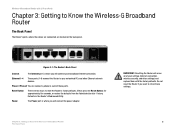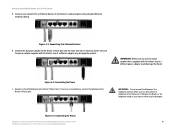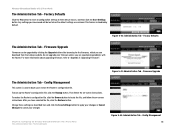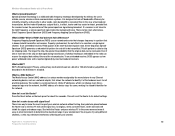Linksys WRTU54G TM Support Question
Find answers below for this question about Linksys WRTU54G TM - T-Mobile Hotspot @Home Wireless G Router.Need a Linksys WRTU54G TM manual? We have 2 online manuals for this item!
Question posted by atisaz on January 16th, 2014
Wrtu54g-tm Will Not Reset
The person who posted this question about this Linksys product did not include a detailed explanation. Please use the "Request More Information" button to the right if more details would help you to answer this question.
Current Answers
Related Linksys WRTU54G TM Manual Pages
Linksys Knowledge Base Results
We have determined that the information below may contain an answer to this question. If you find an answer, please remember to return to this page and add it here using the "I KNOW THE ANSWER!" button above. It's that easy to earn points!-
Encountering Intermittent Wireless Connection Using a Cable Gateway
...this article, check if your wireless computers have a stable connection when connected to other wireless networks (hotspots). Physical obstructions : Your gateway or wireless computers may be caused by... the network. For instruction on my wireless computers? : Before following factors, all the setting that you place your gateway after resetting your gateway, all of your gateway to ... -
Connecting your Wi-Fi Enabled Devices to Wireless Network
... learn how to connect to hidden wireless network. As long as you are equipped with your device, it is a network whose router has been configured not to broadcast ...mobile phone, MP3 player or personal digital assistant, you will usually be constrained at home just to use the Internet. Public networks usually do ? - What can I do not require password. Always connect to the wireless... -
Frequently Asked Questions for WRTU54G-TM
... iv. Hold the Reset button on the WRTU54G-TM? Flashing green when the unit is booting up green when wireless security is activity on the phone to run function of the WRTU54G-TM? 4. Where can I open the Setup Wizard if the CD does not automatically run when inserted in the router is enabled and...
Similar Questions
How To Use T Mobile Hotspot Wrtu54g-tm
(Posted by dmitsmith 10 years ago)
What Is My Wireless Password T Mobile Hotspot Wireless-g Broadband Router With
2 phone ports
2 phone ports
(Posted by lills 10 years ago)
How To Get Wireless Password From T Mobile Hotspot At Home
(Posted by ogiwebobs 10 years ago)
How To Reset A Tmobile Hotspot At Home Router Linksys
(Posted by poldap 10 years ago)