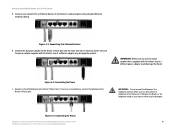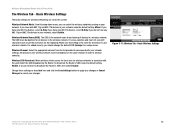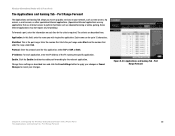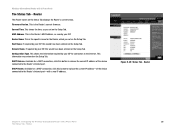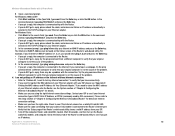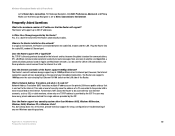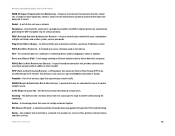Linksys WRTU54G TM Support Question
Find answers below for this question about Linksys WRTU54G TM - T-Mobile Hotspot @Home Wireless G Router.Need a Linksys WRTU54G TM manual? We have 2 online manuals for this item!
Question posted by mrhkayshawn4lif on October 2nd, 2010
How Do I Set This Up To A Modem So My Ps3 Can Go Online Wirlessly?
it keeps signing my ps3 out and i have to turn it off every 10 mins for the connection to come back
Current Answers
Related Linksys WRTU54G TM Manual Pages
Linksys Knowledge Base Results
We have determined that the information below may contain an answer to this question. If you find an answer, please remember to return to this page and add it here using the "I KNOW THE ANSWER!" button above. It's that easy to earn points!-
How To Set Up PPPoE DSL Connections with a Linksys Router
... used is recommended that your connection stays connected even when it is connected to the Linksys Router, open a web browser such as [email protected] If the Keep Alive option is not selected, be able to STEP 4: Configure the Router Follow these lights do not turn on the modem and the Connected If the status is the... -
Setting-Up a Router with Cable Internet Service
...online, perform a power cycle to synchronize the router with Cable connection you have an active Internet connection, connect the modem to the router's Internet port and the computer to the modem and follow the steps below . To setup a Linksys router with the modem. If it can go online when connected to any of the router...PM Setting-Up a Router with Cable Internet Service How can I set -... -
Blinking Power or Diag LED on an NR041 Router
.... : After downloading both firmware and tftp.exe, reset the router by following the instructions below . This is plugged directly into the router and cannot get online, disconnect your router and plug your cable or DSL modem. Downloading the Firmware Before downloading the firmware, make sure your router on the Computer Most of the time, if the...
Similar Questions
How To Program The Linksis Router Model Wrtu54g-tm For Simple Mobile
(Posted by Shivkdaneke 9 years ago)
How To Set Password On Linksys Wrtu54g-tm T-mobile
(Posted by jfhfgquic 9 years ago)
How To Change Password On A T Mobile Hotspot Linksys Router
(Posted by cedwaRi 10 years ago)
How To Get Wireless Password From T Mobile Hotspot At Home
(Posted by ogiwebobs 10 years ago)