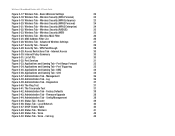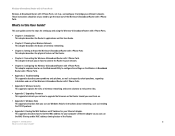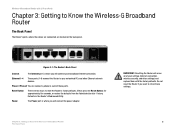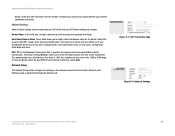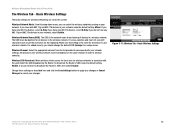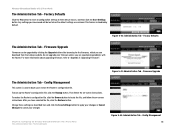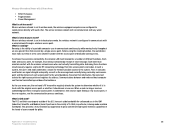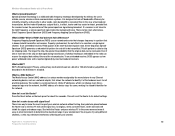Linksys WRTU54G TM Support Question
Find answers below for this question about Linksys WRTU54G TM - T-Mobile Hotspot @Home Wireless G Router.Need a Linksys WRTU54G TM manual? We have 2 online manuals for this item!
Question posted by gerar1185 on September 4th, 2014
How To Reset A Tmobile Router To Factory Settings
The person who posted this question about this Linksys product did not include a detailed explanation. Please use the "Request More Information" button to the right if more details would help you to answer this question.
Current Answers
Related Linksys WRTU54G TM Manual Pages
Linksys Knowledge Base Results
We have determined that the information below may contain an answer to this question. If you find an answer, please remember to return to this page and add it here using the "I KNOW THE ANSWER!" button above. It's that easy to earn points!-
Changing the Linksys Router's Password
... Password and Re-enter to factory default setting, click . 4577 01/21/2010 03:41 AM Changing the Linksys Router's Password How do I change the password of your router after setting up your setting inside the router again. To setup again your current settings will appear asking for the router's password. For instructions on to reset your network, or as... -
Getting to Know the WRT54G3G-EM
.... When you want to any of your settings (Internet connection, wireless security, and other settings) and replace them with both your 802.11b and 802.11g products. Factory Defaults tab in the Router's Web-based Utility. Security Bracket The red bracket labeled RESET clips onto the Router. The Router's LEDs The Router's LEDs are two ways to a HSDPA/3G... -
WRT54G3GV2 FAQ
...wireless cards are as setting the Internet time accessing schedule. 5. Does the WRT54G3GV2 support port forwarding? 6. What wireless LAN security protocols does the device support? The router supports a single mobile broadband device. The wireless...its built-in -one networking solution for home and small/medium enterprises. The device ...
Similar Questions
How To Program The Linksis Router Model Wrtu54g-tm For Simple Mobile
(Posted by Shivkdaneke 9 years ago)
How To Do A Factory Reset On A T-mobile Hot Spot Router Wrtu54g-tm
(Posted by kevmahin 9 years ago)
How To Reset Ur Router Without Cd Wrt110
(Posted by eruzjhmo 10 years ago)