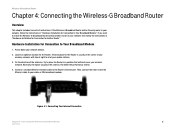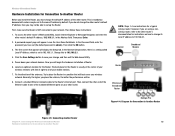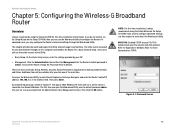Linksys WRT54G-TM Support Question
Find answers below for this question about Linksys WRT54G-TM - T-mobile Hotspot Home Wireless Router.Need a Linksys WRT54G-TM manual? We have 1 online manual for this item!
Question posted by gocards627 on March 5th, 2012
How To Change The Password ???
i need to change the password help please
Current Answers
Related Linksys WRT54G-TM Manual Pages
Linksys Knowledge Base Results
We have determined that the information below may contain an answer to this question. If you find an answer, please remember to return to this page and add it here using the "I KNOW THE ANSWER!" button above. It's that easy to earn points!-
Connecting your Wi-Fi Enabled Devices to Wireless Network
... and WPA2. Click to learn how to connect to hidden wireless network. As long as a personal computer, video game console, mobile phone, MP3 player or personal digital assistant, you can I keep losing Internet connection. There are using your home wireless network, make sure your router is not positioned behind a thick wall or near microwave oven... -
Getting to Know the Processes, FAQs, and Troubleshooting Procedures for Linksys One Release 1.3
...on the computer. Always select "No" when asked "Do you will also need to check if: The Internet connection between five and 10 seconds. Troubleshooting the Phone A.... Internet connection. evenly alternating red/green, the Services Router is working if you want to change their password. Although the Services Router supports data traffic while downloading a new image, the... -
WRT54G3GV2 FAQ
...wireless-G router used as a complete all-in advanced firewall engine that can be able to your desktop or notebook computers from the router while it is not recommended to the WRT54G3GV2-ST, WRT54G3GV2-VF and WRT54G3G-EM? Access Restrictions tab. The username and password... home and small/medium enterprises. The device acts as below : Step 1: Access the Web-Based Setup of USB mobile ...
Similar Questions
How To Change The Password On A Linksys Wireless G Router
(Posted by stkpfre 9 years ago)
How To Change Password On A T Mobile Hotspot Linksys Router
(Posted by cedwaRi 10 years ago)
Lost Password
(Posted by jbonitaspgs 12 years ago)