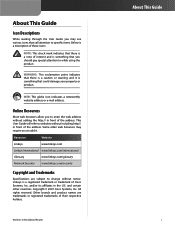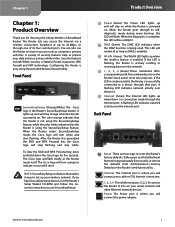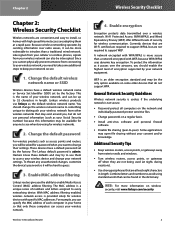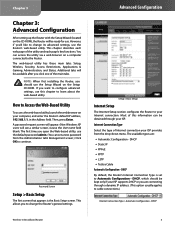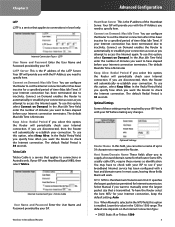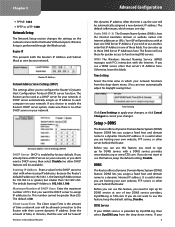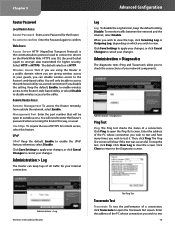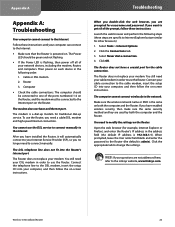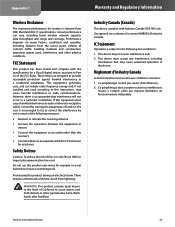Linksys WRT54G Support Question
Find answers below for this question about Linksys WRT54G - Wireless-G Broadband Router Wireless.Need a Linksys WRT54G manual? We have 1 online manual for this item!
Question posted by wavi on December 18th, 2013
How To Connect And External Antenna To Linksys Wrt54g
The person who posted this question about this Linksys product did not include a detailed explanation. Please use the "Request More Information" button to the right if more details would help you to answer this question.
Current Answers
Related Linksys WRT54G Manual Pages
Linksys Knowledge Base Results
We have determined that the information below may contain an answer to this question. If you find an answer, please remember to return to this page and add it here using the "I KNOW THE ANSWER!" button above. It's that easy to earn points!-
Installing the Wireless PCI Adapter Using Windows 98/ME
... physically connected to the computer, Windows should automatically detect the new hardware and will start copying all the files needed to the card's antenna port then power on how to download the driver and update your adapter's firmware, click When the Welcome screen appears, click to your PC's chassis with a router or wireless access... -
WRT310N FAQ
...version 1.0) only calls for the use wireless security, you can I add external antenna's to check internet connection by devices outside of the wireless devices transmitting within your PCs against ... 3. What is Diagnostics and What is a connection through . The Router supports six connection types: Automatic Configuration - If you do NOT have a WPS button... -
WRT54GS FAQ
...160;How to connect a wireless computer to go online using WRT54GS on the router (Cisco Systems Emblem) that the customer will push that point, a secure wireless connection is a ...Antenna Connector type can I be supported? Power - Automatic IP Configuration - Wi-Fi multimedia is also known as wireless QoS. This is used for WRT54GS? If you press it as long as the wireless...
Similar Questions
Wireless G Broadband Router With 2 Phone Ports Wrtu54g-tm Connected To House
phone how do i access password
phone how do i access password
(Posted by tywbuste 9 years ago)
How To Connect Linksys Wrt54g Safe
(Posted by leewirees 10 years ago)
Connecting Android Phone To Wrt54g
My WRT54G connects wirelessly to Windows laptops but does not get past "obtaining IP address" when I...
My WRT54G connects wirelessly to Windows laptops but does not get past "obtaining IP address" when I...
(Posted by tkhenson 11 years ago)
Wireless Connection No Longer Has Password Protection
Wireless connection -- which still works -- no longer is password protected & doesn't allow me to si...
Wireless connection -- which still works -- no longer is password protected & doesn't allow me to si...
(Posted by dianakorte 11 years ago)
I Bought A Used Linksys Wireless-g 2.4ghz Broadband Router. I Have No Disc With
I bought this router used and it had no disc with it to install it. I need the info to install it Ca...
I bought this router used and it had no disc with it to install it. I need the info to install it Ca...
(Posted by jerockwell 14 years ago)