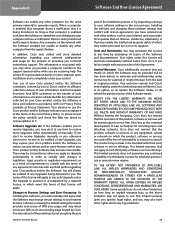Linksys WRT120N Support Question
Find answers below for this question about Linksys WRT120N - Wireless-N Home Router Wireless.Need a Linksys WRT120N manual? We have 2 online manuals for this item!
Question posted by fijrco on February 28th, 2014
Wrt120n How To Disable Parental Control
The person who posted this question about this Linksys product did not include a detailed explanation. Please use the "Request More Information" button to the right if more details would help you to answer this question.
Current Answers
Related Linksys WRT120N Manual Pages
Linksys Knowledge Base Results
We have determined that the information below may contain an answer to this question. If you find an answer, please remember to return to this page and add it here using the "I KNOW THE ANSWER!" button above. It's that easy to earn points!-
Setting Up QoS (Quality of Service) Settings on the WRT54G
... customize up QoS service settings on the WRT54G Wireless-G Broadband Router. Port-based QoS: In...router's firmware to the latest version. See for each LAN port, which is a technique that is used on the network. You can assign a priority to access the setup page, click here. You can also "Enable" "Disable" "Flow Control... -
Installing Home Network Defender
... these settings in a text file on the " My Account " button your LELA application for safe surfing and parental controls across the entire home network. Router Password and click Step 8: Assign your router's software (firmware) supports HND. Please ensure your wireless network a name ( SSID ) and click Step 9: Select the recommended network security Higher Security (WPA / WPA2) Step... -
WKPC54G FAQ
... the TCP/IP is disabled by default and If you choose, you first assign a unique password to remotely administrate the router from one DMZ Host ...wireless network will support six different types of Parental Control? The WRK54G supports three different security modes, we have the added feature of connections; Does the router support any wired network. 32. Theoretically, the router...
Similar Questions
How To Setup Parental Control On Wrt120n Router
(Posted by tomZarik0 9 years ago)
Linksys Wireless N Home Router Wrt120n How To Reset Password
(Posted by erdjoh 9 years ago)
How To Change Parental Controls On Wrt120n
(Posted by marhug 9 years ago)
Tmobile At Home Router Linksys Admin Code How To Make It Locked
(Posted by kengdm 10 years ago)
How Do You Take Parental Controls Out Of This System.........i Can Not Even Chec
lottery numbers..
lottery numbers..
(Posted by hhjerry81 13 years ago)