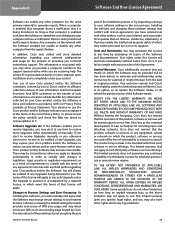Linksys WRT120N Support Question
Find answers below for this question about Linksys WRT120N - Wireless-N Home Router Wireless.Need a Linksys WRT120N manual? We have 2 online manuals for this item!
Question posted by marhug on June 12th, 2014
How To Change Parental Controls On Wrt120n
The person who posted this question about this Linksys product did not include a detailed explanation. Please use the "Request More Information" button to the right if more details would help you to answer this question.
Current Answers
Related Linksys WRT120N Manual Pages
Linksys Knowledge Base Results
We have determined that the information below may contain an answer to this question. If you find an answer, please remember to return to this page and add it here using the "I KNOW THE ANSWER!" button above. It's that easy to earn points!-
Installing Home Network Defender
... and parental controls across the entire home network. To verify, click Run your Linksys Setup Wizard software and click Start Setup on screen instruction to install your router and click... To view your features, run your account information to enable this wizard. Please ensure your wireless network a name ( SSID ) and click Step 9: Select the recommended network security Higher Security (... -
Definition of Trend Micro Parental Control (TMPC)
... re-open your Web browser to make these changes take effect. Email Control Next, click Parental Controls Settings Select Active Parental Controls Allow access to most Web sites, but block those on your List of Trend Micro Parental Control (TMPC) What is a website access controller where it allows you to control your home network by helping you to decide which... -
Manage Restriction for device Individually
...screen if you are running through Trend Micro for the FIRST TIME Step 3 The Home Network Defender screen will prompt, to manage restriction for the user to access these... A message box will prompt saying " Changes were successfully saved ", click Step 10 Once you click Close, you click on the screen and click Parental Control. Under Parental Control , select Manage Restriction for the device...
Similar Questions
How To Setup Parental Control On Wrt120n Router
(Posted by tomZarik0 9 years ago)
Linksys Wireless N Home Router Wrt120n How To Reset Password
(Posted by erdjoh 9 years ago)
Wrt120n How To Disable Parental Control
(Posted by fijrco 10 years ago)
How To Change Password On Tmobile Hotspot At Home Router Linksys
(Posted by amywaevilwi 10 years ago)
How Do You Take Parental Controls Out Of This System.........i Can Not Even Chec
lottery numbers..
lottery numbers..
(Posted by hhjerry81 13 years ago)