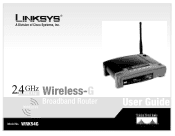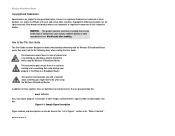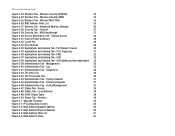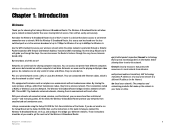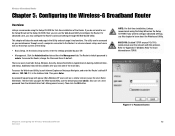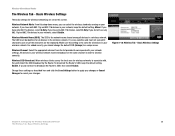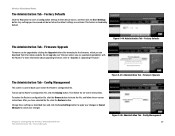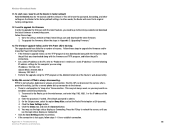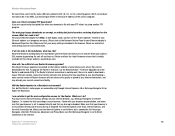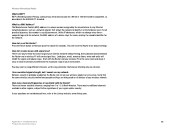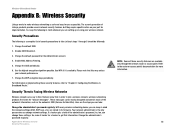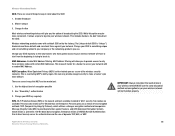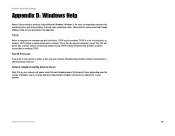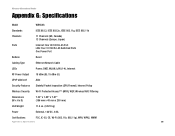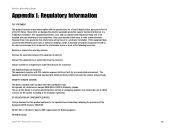Linksys WRK54G Support Question
Find answers below for this question about Linksys WRK54G.Need a Linksys WRK54G manual? We have 1 online manual for this item!
Question posted by amtrish on April 3rd, 2014
How To Set Up A Ap Linksys Wrk54g
The person who posted this question about this Linksys product did not include a detailed explanation. Please use the "Request More Information" button to the right if more details would help you to answer this question.
Current Answers
Related Linksys WRK54G Manual Pages
Linksys Knowledge Base Results
We have determined that the information below may contain an answer to this question. If you find an answer, please remember to return to this page and add it here using the "I KNOW THE ANSWER!" button above. It's that easy to earn points!-
Configuring an Access Point in Access Point Client Mode
...; Remove the colons (:) when typing the MAC address on a wired Mac, click Assign a static IP address on the WAP54G set to avoid IP address conflict. For instructions, click AP Mode The access point's web-based setup page may also click Site Survey and select the remote access point you took... -
Setting up a WAP54G as a wireless repeater with a WRT54G
... Password). KBWEA Copyright © 2005 Cisco Systems, Inc. Type admin in for initial configuration; Set the Channel value to the same channel as the WRT54G router that was enabled on this configuration...Enter the LAN MAC ADDRESS"). OK Enter The Router's Setup page will open : Click on the AP Mode tab. WRT54G Repeater Mode function WRT54G: Firmware 2.02.2 or higher WAP54G: Firmware ... -
Linksys EasyLink Home Networking - Automatic Installation and Configuration of Linksys Products
.... All rights reserved. BEFSR41 WMP11 BEFSR81 WMP54G BEFSR11 WMP54GS BEFW11S4 WMP55AG WRK54G WPC11 WRT150N WPC54G WRT300N WPC54GS WRT330N WPC55AG WRT350N WPC300N... WRTSL54GS WRT600N Linksys EasyLink Home Networking can automatically set up your computer's network settings and resolve any configuration errors that may be present. Scan your ...
Similar Questions
Need To Change Security Setting
I need to change from secrity on my current router how do I do this ? I have a WRT160N v2 I cn be re...
I need to change from secrity on my current router how do I do this ? I have a WRT160N v2 I cn be re...
(Posted by danieljkramer 10 years ago)
Set Static Ip
Trying to set static IP to run through firewall with Trixbox
Trying to set static IP to run through firewall with Trixbox
(Posted by slackaswylde 11 years ago)
How Can I Set Up Again My Wrt54gh?
I've changed the provider and now I don't know what to do with the router to set it up again and cha...
I've changed the provider and now I don't know what to do with the router to set it up again and cha...
(Posted by monicasaidiomas 12 years ago)