Linksys WRK54G Support and Manuals
Get Help and Manuals for this Linksys item
This item is in your list!

View All Support Options Below
Free Linksys WRK54G manuals!
Problems with Linksys WRK54G?
Ask a Question
Free Linksys WRK54G manuals!
Problems with Linksys WRK54G?
Ask a Question
Most Recent Linksys WRK54G Questions
Popular Linksys WRK54G Manual Pages
User Guide - Page 3


... for Connection to Your Broadband Modem
8
Hardware Installation for Connection to Another Router
10
Chapter 5: Configuring the Wireless-G Broadband Router
12
Overview
12
The Setup Tab - Advanced Wireless Settings
26
The Security Tab - Internet Access
28
The Applications and Gaming Tab - MAC Address Clone
19
The Setup Tab - QoS
32
The Administration Tab - Port Range Forward...
User Guide - Page 4
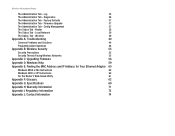
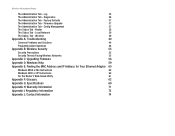
... Tab - Log
35
The Administration Tab - Diagnostics
36
The Administration Tab - Firmware Upgrade
37
The Administration Tab - Wireless-G Broadband Router
The Administration Tab - Factory Defaults
37
The Administration Tab - Config Management
37
The Status Tab - Wireless
39
Appendix A: Troubleshooting
40
Common Problems and Solutions
40
Frequently Asked Questions
48
Appendix...
User Guide - Page 6
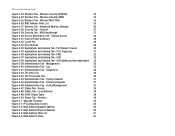
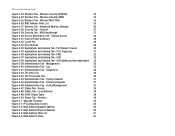
... Tab - Local Network
39
Figure 5-49: DHCP Clients Table
39
Figure 5-50: Status Tab - Wireless-G Broadband Router
Figure 5-23: Wireless Tab - Firewall
27
Figure 5-29: Security Tab - Log
35
Figure 5-41: Administration Tab - Factory Defaults
37
Figure 5-45: Administration Tab - Firmware Upgrade
37
Figure 5-46: Administration Tab - Config Management
37
Figure 5-47: Status Tab...
User Guide - Page 7
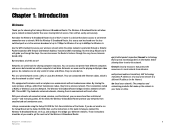
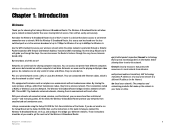
... products that allows access to a different IP address for choosing the Linksys Wireless-G Broadband Router.
All the while, the Wireless-G Broadband Router protects your home or office.
Use the WPA standard to secure your wireless network while the whole network is sometimes called "wired". The Wireless-G Broadband Router bridges wireless networks of both 802.11b and 802...
User Guide - Page 8
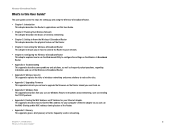
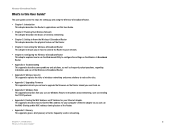
... you on the Wireless-G Broadband Router.
• Appendix A: Troubleshooting This appendix describes some problems and solutions, as well as installing the TCP/IP protocol.
• Appendix E: Finding the MAC Address and IP Address for setting up and using the Wireless-G Broadband Router.
• Chapter 1: Introduction This chapter describes the Router's applications and this User Guide?
User Guide - Page 10
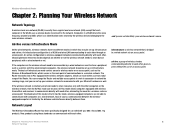
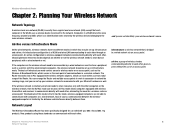
... network or not.
Network Layout
The Wireless-G Broadband Router has been specifically designed for a wireless router or access point.
If the computers on the wireless network need to communicate with the other computers on a wired network. infrastructure: a wireless network that in Ad-Hoc mode, wireless-equipped computers are not able to be set up your 802.11b and 802.11g...
User Guide - Page 19
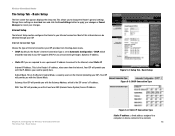
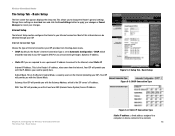
... your changes or Cancel Changes to the Internet, select Static IP. Internet IP Address. Change these settings as seen by users on the Internet (including your ISP supports DHCP or you with the Subnet Mask. Wireless-G Broadband Router
The Setup Tab - Basic Setup
The first screen that appears displays the Setup tab. Internet Connection Type
Choose the type of this information...
User Guide - Page 24
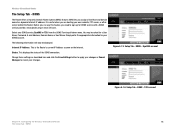
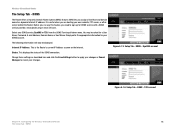
... appropriate information for a User Name, Password, E-mail Address, Domain Name, or Host Name. It is the Router's current IP Address as described here and click the Save Settings button to apply your changes or Cancel Changes to cancel your DDNS account.
DDNS
DDNS - Internet IP Address. DynDNS account
Figure 5-14: Setup Tab - DDNS - Wireless-G Broadband Router
The Setup Tab - DDNS...
User Guide - Page 26
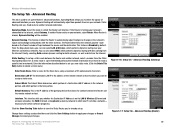
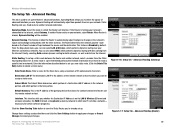
... your network, select Router. You can also select LAN & Wireless, which one PC acts like a network- Enter a name for certain software programs). Click the Show Routing Table button to view the Static Routes you whether the Destination IP Address is chosen, Dynamic Routing will automatically adjust how packets travel to reach a specific host or network.) Enter...
User Guide - Page 28
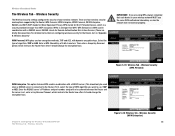
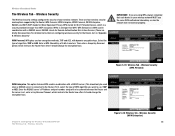
...20: Wireless Tab - For detailed instructions on configuring wireless security for Remote Authentication Dial-In User Service.) These are briefly discussed here. Select the type of 8-63 characters.
WPA gives you are four wireless security mode options supported by the Router: WPA Personal, WPA Enterprise, WPA2 Personal, WPA2 Enterprise, RADIUS, and WEP. (WEP stands for Wired Equivalent...
User Guide - Page 33


... way into your changes.
VPN Passthrough
Use the settings on the Layer 2 level. Internet Protocol Security (IPSec), enabled by devices outside users to cancel your network. To turn off this tab to allow IP multicast packets to cancel your network ports.
L2TP Pass-through the Router's firewall. To allow anonymous Internet requests. L2TP Pass...
User Guide - Page 41
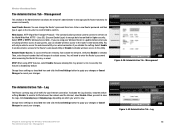
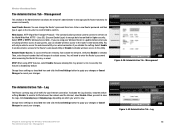
... for access and security.
You can keep the default setting, Disable. Enter a new Router password and then type it again in a public domain where you are giving wireless access to cancel your guests, you are using UPnP features, select Enable. The communications protocol used to connect to manage specific Router functions for your changes.
To monitor traffic...
User Guide - Page 43
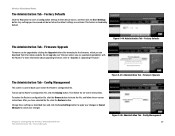
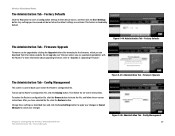
...the on -screen instructions. Factory Defaults
Figure 5-45: Administration Tab - Do not upgrade your changes
Chapter 5: Configuring the Wireless-G Broadband Router The Administration Tab - Factory Defaults
Click the Yes button to reset all configuration settings to "Appendix C: Upgrading Firmware". For more information about upgrading firmware, refer to their default values, and then...
User Guide - Page 52
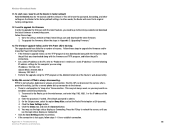
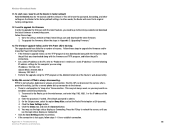
...to factory default. Hold the Reset button for the computer you may need to set the Router to upgrade the firmware. To connect to the Router, go to re-establish connection. Appendix A: Troubleshooting
46
Common Problems and Solutions My DSL service's PPPoE is not actually a dedicated or always-on the Router to the Linksys website at 20 (seconds). 4. Enter the password...
User Guide - Page 53
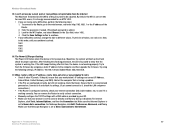
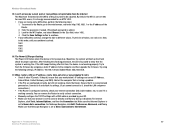
... are having a problem. • If the PCs are correct (IP Address, Subnet Mask, Default Gateway, and DNS). I get a time-out error or am getting corrupted data from the Internet. The Maximum Transmission Unit (MTU) setting may need to show that the system is admin.) 3. Enter the password, if asked. (The default password is working , check the Router. Make sure that...
Linksys WRK54G Reviews
Do you have an experience with the Linksys WRK54G that you would like to share?
Earn 750 points for your review!
We have not received any reviews for Linksys yet.
Earn 750 points for your review!
