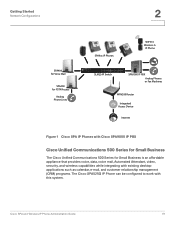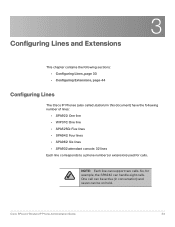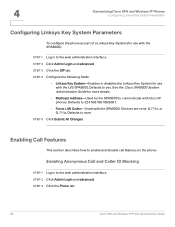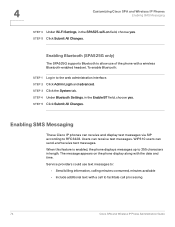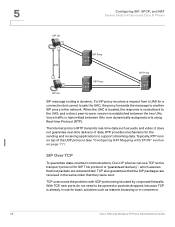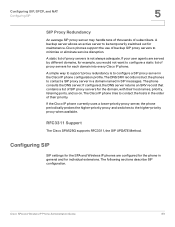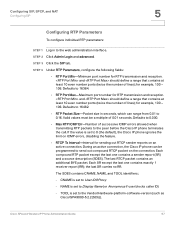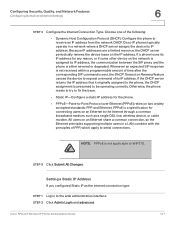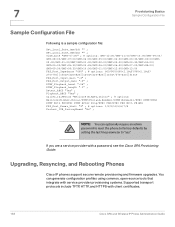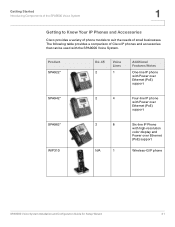Linksys SPA942 Support Question
Find answers below for this question about Linksys SPA942 - Cisco - IP Phone.Need a Linksys SPA942 manual? We have 8 online manuals for this item!
Question posted by jeedexp on June 20th, 2014
How To Reset Cisco Spa942 Password
The person who posted this question about this Linksys product did not include a detailed explanation. Please use the "Request More Information" button to the right if more details would help you to answer this question.
Current Answers
Related Linksys SPA942 Manual Pages
Linksys Knowledge Base Results
We have determined that the information below may contain an answer to this question. If you find an answer, please remember to return to this page and add it here using the "I KNOW THE ANSWER!" button above. It's that easy to earn points!-
CPE Release Notes for Linksys One Release 2.1
... If this problem occurs, power cycle the switch. On data-only installations, dual WAN...installer can also occur on a deep reset ("bare metal reset") of the Services Router. The...SNR target immediately, the IP phone will get to the "Enter your password" to listen to voice... One solution architecture and design considerations for example, Cisco Root CA 2048 . b. c. From the dialog... -
Setting-Up SPA3000 as PSTN Gateway of SPA9000
... of SPA9000? Just dial the User-ID on FXS 1-------SWITCH-------SPA IP phone and SPA3000 (PSTN Line connected to FXO port). ...manually enter your proxy server. Step 10: © 2007 Cisco Systems, Inc. For Instructions, click NOTE: This article assumes...from any phone registered to zero. Subscriber Information User ID Password and enter your user ID and password from ... -
Configuring a static IP address on the Network Media Hub
.... Step 10: again. Step 5: System icon. Your Media Hub is intended to guide user on how to configure a static IP address on the Network Media Hub? Step 4: Enter the Password of the Media Hub). Default password is the IP address of the Media Hub and click on . Step 8: Assign the IP address information and click on Step 9: OK when...
Similar Questions
Linksys Ip Phone Spa942 How To Get Number After Factory Reset
(Posted by bkdawtodd 9 years ago)
How To Reset Cisco Sge2000 To Factory Defaults
(Posted by arlzald 9 years ago)
Cisco Ip Phone Spa942 Freepbx Cannot Make Outgoing Calls
(Posted by antKenjiR 9 years ago)
What Is Difference Between Cisco And Linksys Sge2000p Switch?
(Posted by pabps 10 years ago)
The Mute Button On The Spa942 Phone Will Blink And Cut Me Off. Help
I am using a Linksys IP Phone SPA942 and having a problem with the mute button. Every once in awhile...
I am using a Linksys IP Phone SPA942 and having a problem with the mute button. Every once in awhile...
(Posted by jmckenna27 10 years ago)