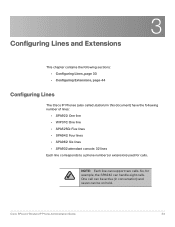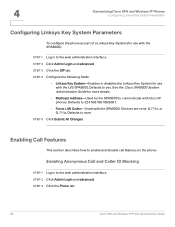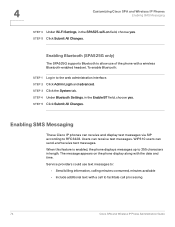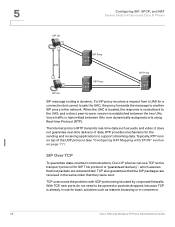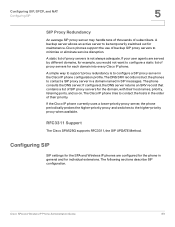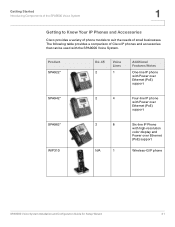Linksys SPA942 Support Question
Find answers below for this question about Linksys SPA942 - Cisco - IP Phone.Need a Linksys SPA942 manual? We have 8 online manuals for this item!
Question posted by jmckenna27 on November 1st, 2013
The Mute Button On The Spa942 Phone Will Blink And Cut Me Off. Help
I am using a Linksys IP Phone SPA942 and having a problem with the mute button. Every once in awhile the mute button will blink and if I am on the phone with a client I get cut off. Can you please tell me how to fix it.
Current Answers
Related Linksys SPA942 Manual Pages
Linksys Knowledge Base Results
We have determined that the information below may contain an answer to this question. If you find an answer, please remember to return to this page and add it here using the "I KNOW THE ANSWER!" button above. It's that easy to earn points!-
Getting to Know the Processes, FAQs, and Troubleshooting Procedures for Linksys One Release 1.3
... LED on the Services Router F. Using the System Button on the Voice Gateway G. Establishing a VPN connection between the Services Router and the Service Node happen; Connecting to the Service Node. Fixing a Loud Services Router Cooling Fan VII. Troubleshooting the Phone A. Encountering a Busy Signal After Dialing a PSTN Number C. Encountering Problems when the Phone does not Power On... -
FREQUENTLY ASKED QUESTIONS GENERAL SPECS FOR SPA9000
... the features, it is not recommended to have more than one SPA9000 in the network? What clients can be connected to client IP endpoints and automatically configures unprovisioned client IP endpoints. However, if you use only Linksys SPA IP Phone products, eg the SPA942 with the SPA9000. 3. Can I have more than one SPA9000 in a network and it is the... -
Installing the Continuous Data Protection for Files Using the Initial Configuration Wizard
... your preferred language then click OK . Step 4: Read the then select the radio button if you to configure your files. If you reboot. For instructions, click here .... appear indicating that the necessary files are using Windows Vista and there is an existing Continuous Data Protection for Files client, the Files in Use window will help you are being installed on the Continuous...
Similar Questions
How To Update Firmware On Cisco Sge 2000 Managed Switch
(Posted by twottandr 9 years ago)
Cisco Ip Phone Spa942 Freepbx Cannot Make Outgoing Calls
(Posted by antKenjiR 9 years ago)
How To Reset Admin Password On Spa942 Phone
(Posted by dpattBecc 10 years ago)
What Is Difference Between Cisco And Linksys Sge2000p Switch?
(Posted by pabps 10 years ago)
Conferences Calls With Linksys Spa942
I have some clients that complain because of the quality of the conferences calls made with SPA942 p...
I have some clients that complain because of the quality of the conferences calls made with SPA942 p...
(Posted by ajerez 12 years ago)