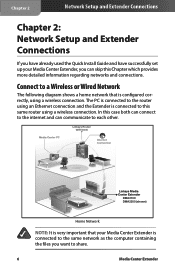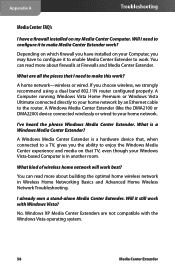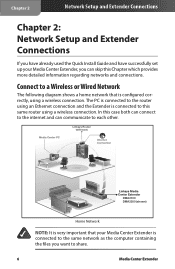Linksys DMA2100 Support Question
Find answers below for this question about Linksys DMA2100 - Media Center Extender.Need a Linksys DMA2100 manual? We have 3 online manuals for this item!
Question posted by jena27180 on January 17th, 2016
Trouble Shooting Linksys E2500 Router
Trouble shooting Linksys E2500 router, any resets or support on this?
Current Answers
Related Linksys DMA2100 Manual Pages
Linksys Knowledge Base Results
We have determined that the information below may contain an answer to this question. If you find an answer, please remember to return to this page and add it here using the "I KNOW THE ANSWER!" button above. It's that easy to earn points!-
Setting-up the Digital Media Extender with the Windows Vista PC
... & The initial startup of connection the TV supports. Display Connection by selecting the type of the Media Extender and the router. : Make sure to one minute. Configuring the Media Center PC Insert the CD that came with the Media Center Extender on your Extender to continue. Enter the setup key from the Extender then press Step 8: The next screen may... -
Encountering Choppy Video and Choppy Audio Using the Media Center Extender
.... If your network may be too slow. Improving Video and Audio Quality on a Media Center Extender Ensure that your 2.4GHz cordless phones cause interference, you 're not using a "double hop" wireless network, which both the Media Center PC and Extender communicate with the wireless router via wireless. This is not supported by a microwave or 2.4 GHz cordless phones. If possible... -
Setting-Up the Media Center Extender
... 802.11N routers or access points, click to the TV Video input and make sure that displays the Extender's Setup Key Screen. Setting up the Media Center Extender Connect the Media Center Extender to solve the problem. Power on -screen instructions displayed by the Media Center PC. Step 6: Follow the on your TV and select the video input that the Media Center Extender's VIDEO SELECT switch...
Similar Questions
Replace My Linksys Ea3500 With A New Linksys E2500.
I know the basics about networks. At least 1 port is not working on the EA3500 due to a power surge....
I know the basics about networks. At least 1 port is not working on the EA3500 due to a power surge....
(Posted by 1thess4v11 8 years ago)
How To Use Wma11b Router As A Bridge
(Posted by mcavbsou 9 years ago)
7/2014 Latest Firmware For Linksys Wrt110 Wireless Router And M10 Wireless Route
7/2014 latest firmware for linksys wrt110 wireless router and m10 wireless router. linksys support d...
7/2014 latest firmware for linksys wrt110 wireless router and m10 wireless router. linksys support d...
(Posted by mustlovemonkeys 9 years ago)
Where Can I Get The Drivers For The Efah08w Linksys Router
am looking for the drivers for my router so i could use it with my computers
am looking for the drivers for my router so i could use it with my computers
(Posted by dbur9945 12 years ago)
I Do I Add A Password To Protect My Router From Others Using It.
I have an installed Linksys wireless router model number wrt 54G v4. I want to in add a password to...
I have an installed Linksys wireless router model number wrt 54G v4. I want to in add a password to...
(Posted by gmbegan 12 years ago)