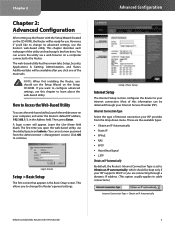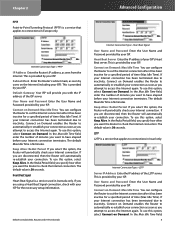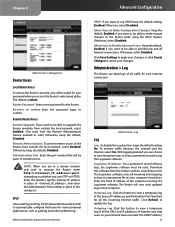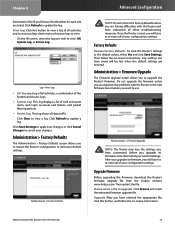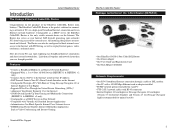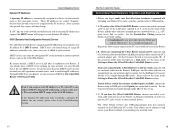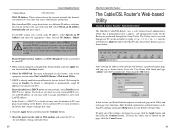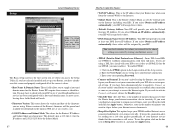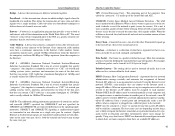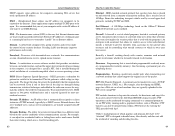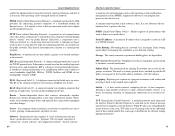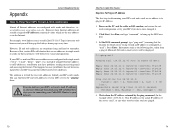Linksys BEFSR41 Support Question
Find answers below for this question about Linksys BEFSR41 - EtherFast Cable/DSL Router.Need a Linksys BEFSR41 manual? We have 2 online manuals for this item!
Question posted by ttennis on July 23rd, 2011
Lynksys Access Code
Computer crashed & didn't have Lynksys router code written down. How do I access it now?
Current Answers
Related Linksys BEFSR41 Manual Pages
Linksys Knowledge Base Results
We have determined that the information below may contain an answer to this question. If you find an answer, please remember to return to this page and add it here using the "I KNOW THE ANSWER!" button above. It's that easy to earn points!-
Encountering Problems Making a Phone Call Using a VOIP Router
... 30 seconds and power on the cable/DSL modem first then power on the router and other registration details are displayed on how to the router. For instructions, click If you have an active Internet connection with Vonage. If you should register it with your network, try accessing the Internet and check if... -
Getting to Know the WRT54G3GV2-ST
... either your mobile broadband service or you can use a cable or DSL modem for broadband service. 19117 04/27/2009 10:42 PM Getting to Know the WRT54G3GV2-ST Wireless-G Router for Mobile Broadband WRT54G3GV2-ST allows you to access the Internet through either a data card or a USB adapter. Do Accepts PC Card or... -
Configuring IPSec between a Microsoft Windows 2000 or XP PC and a Linksys VPN Router
...click the (for WInXP) or (for Win2000) button to join a private network inside a Linksys Cable/DSL VPN Router and a Microsoft Windows 2000 or XP PC. A green arrow appears in the folder icon. [BEFVP41.... The Status should indicate that the Negotiate security option is a sample configuration for the router's VPN tab. Tunnel Setting tab, click The tunnel endpoint is checked. Once all...
Similar Questions
I Lost The Cd To Set Up Router How Do I Setup Router Without Cd
(Posted by tyronebloom810 8 years ago)
How To Access If Voice Tab Is Restricted In Linksys Rt31p2 Broadband Router
with 2 Phone Port
with 2 Phone Port
(Posted by lubbTiagor 9 years ago)
Linksys Befsr41 Router Won't Connect To Internet
(Posted by ringmmme 10 years ago)
Suggestions For Easy To Use Home Router?
We have a home network in our family that consists of two wired PCs, two wireless laptops, a wireles...
We have a home network in our family that consists of two wired PCs, two wireless laptops, a wireles...
(Posted by FreebieJunkie 10 years ago)
How Many Kwh Does A Lynksys Befsr81 8 Port Use A Year
(Posted by Anonymous-16303 13 years ago)