2012 Lincoln Navigator Support Question
Find answers below for this question about 2012 Lincoln Navigator.Need a 2012 Lincoln Navigator manual? We have 4 online manuals for this item!
Question posted by kepenah on August 1st, 2014
What Do I Push To Answer A Phone Call In A 2012 Lincoln Navigator
The person who posted this question about this Lincoln automobile did not include a detailed explanation. Please use the "Request More Information" button to the right if more details would help you to answer this question.
Current Answers
There are currently no answers that have been posted for this question.
Be the first to post an answer! Remember that you can earn up to 1,100 points for every answer you submit. The better the quality of your answer, the better chance it has to be accepted.
Be the first to post an answer! Remember that you can earn up to 1,100 points for every answer you submit. The better the quality of your answer, the better chance it has to be accepted.
Related Manual Pages
Warranty Guide 1st Printing - Page 36


..., recall, and in-use compliance). The wheelbase on the Lincoln Navigator L with the Funeral Coach Package may be extended beyond 120Љ or in a manner that results in a Gross Vehicle Weight Rating (GVWR) exceeding 6,350 pounds. If a MKT Town Car Funeral Coach or Navigator L Limousine is NOT equipped with the Builders Package/Limousine...
Owner Guide 1st Printing - Page 4
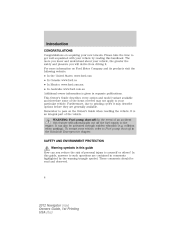
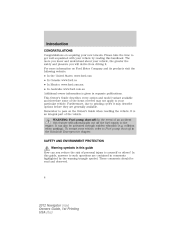
...derive from driving it. Furthermore, due to get well acquainted with your new Lincoln. In this guide, answers to pass on Ford Motor Company and its products visit the following website: ... before they are contained in this guide How can also be read and observed.
4
2012 Navigator (nav) Owners Guide, 1st Printing USA (fus) Introduction
CONGRATULATIONS Congratulations on acquiring your ...
Owner Guide 1st Printing - Page 8
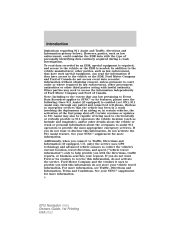
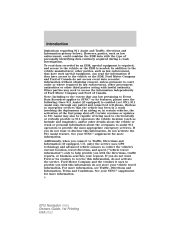
...vehicle travel information. See your SYNC supplement for more information. For more information. 8
2012 Navigator (nav) Owners Guide, 1st Printing USA (fus) Introduction
limitations regarding 911 Assist and Traffic, ...your request. Note: Including to the extent that any paired and connected cell phone, disclose to emergency services that have access to the vehicle or the EDR is...
Owner Guide 1st Printing - Page 9
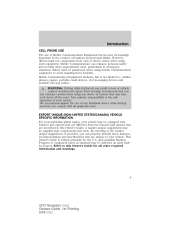
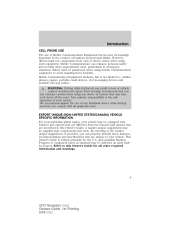
... be equipped with all other required information and warnings.
9
2012 Navigator (nav) Owners Guide, 1st Printing USA (fus) Ford strongly...-UNITED STATES/CANADA) VEHICLE SPECIFIC INFORMATION For your particular global region, your vehicle. Introduction
CELL PHONE USE The use of Mobile Communications Equipment has become increasingly important in emergency situations. Mobile Communications ...
Owner Guide 1st Printing - Page 31
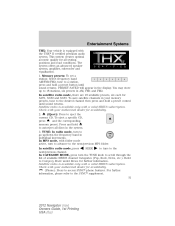
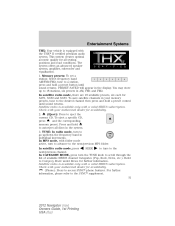
... and road conditions. This system creates optimal acoustic quality for availability. (Phone): Press to access SYNC phone features. The system offers an advanced speaker system, amplifier, subwoofer and ...Categories (Pop, Rock, News, etc.). SEEK to tune to the SYNC supplement. 31
2012 Navigator (nav) Owners Guide, 1st Printing USA (fus) tune to a station, press and hold ...
Owner Guide 1st Printing - Page 40
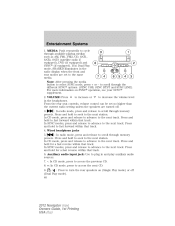
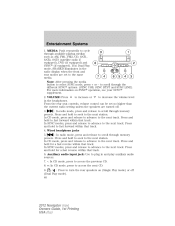
...higher than the current radio setting unless the speakers are turned off 9. (Dual Play mode). 40
2012 Navigator (nav) Owners Guide, 1st Printing USA (fus) Press and hold for a fast reverse within ... BTST and SYNC LINE). In SYNC modes, press and release to advance to the next track. MEDIA: Push repeatedly to scroll through available playing medias such as AM, FM1, FM2, CD, SAT1, SAT2, SAT3...
Owner Guide 1st Printing - Page 42


... included) into the speaker button, or the 2/4 preset buttons simultaneously on the radio. A head phone icon ( ) will turn off in the cords and seriously injure themselves. Entertainment Systems
To activate...the fade control will be disabled, signaling that Dual Play has been activated. 42
2012 Navigator (nav) Owners Guide, 1st Printing USA (fus) To deactivate dual play mode WARNING...
Owner Guide 1st Printing - Page 47


..., etc.) The system is working properly. The programming in the Navigation System supplement (if equipped). 47
2012 Navigator (nav) Owners Guide, 1st Printing USA (fus) NO TEXT
NO SIGNAL
UPDATING ... Navigation System supplement for further information. For more information, please refer to the SYNC supplement or to the SYNC section in process may be equipped with special phone ...
Owner Guide 1st Printing - Page 56


... weather. Daytime running lamps (DRL) (if equipped) Turns the fog lamps on interior lamps. 56
2012 Navigator (nav) Owners Guide, 1st Printing USA (fus)
WARNING: Always remember to turn on at dusk ...generally may result in the off, parking lamps or autolamp position. Lights
High beams • Push the lever toward the instrument panel to activate. • Pull the lever toward you to ...
Owner Guide 1st Printing - Page 58


...adjuster either counterclockwise (to adjust down to activate the left turn signal. • Push up to activate the right turn on the map lamps, press the outer edge of...each headlamp, then use a Phillips #2 screwdriver to turn off .
58
2012 Navigator (nav) Owners Guide, 1st Printing USA (fus) TURN SIGNAL CONTROL • Push down ) or clockwise (to adjust up) aligning the upper edge of the...
Owner Guide 1st Printing - Page 62


...Replacing fog lamp bulbs 1. Lights
3. Pull the headlamp assembly forward slightly to replace either bulb.
62
2012 Navigator (nav) Owners Guide, 1st Printing USA (fus) Follow the same steps to expose the electrical connectors...signal assembly, follow the removal procedures in the same portion of the socket and push in reverse order. Pull the bulb straight out of the tail lamp assembly, ...
Owner Guide 1st Printing - Page 63


...assembly on the vehicle and secure with two screws. Pull bulb straight out of the socket and push in the new bulb. 7. Open the liftgate to expose the bulb socket. Remove the two ... to expose the bulb socket. Pull bulb straight out of socket and push in the new bulb. 7. Install the interior trim panel. 63
2012 Navigator (nav) Owners Guide, 1st Printing USA (fus) Carefully pry the ...
Owner Guide 1st Printing - Page 64


...screw. Replacing approach lamp/mirror turn signal bulbs For bulb replacement, see your authorized dealer. 64
2012 Navigator (nav) Owners Guide, 1st Printing USA (fus) Connect the wire harness. 8. Install the ...assembly in the off position. 2. Disconnect the wire harness. 4. Pull out the old bulb and push in the license plate housing assembly on , one at a time, and pull the black bulb carrier...
Owner Guide 1st Printing - Page 82


...the speed control or the ignition, your selection. Press and to activate phone mode or Press answer a phone call or exit phone mode. Note: When you are in the radio display. Press Press...to confirm your speed control set speed memory is erased. hold to the SYNC supplement.
82
2012 Navigator (nav) Owners Guide, 1st Printing USA (fus) VOL + (Volume): Press to decrease or ...
Owner Guide 1st Printing - Page 83


...Navigation display to activate phone mode or Press answer a phone call . to use the voice command feature. To stop motion at any time during the one -touch, express opening . Press and to the Navigation...press the control a second time. Press the switch again to stop the moon roof. 83
2012 Navigator (nav) Owners Guide, 1st Printing USA (fus) Press the switch again to stop the ...
Owner Guide 1st Printing - Page 94


.... If any of these conditions occur, the power liftgate must be closed and left ajar (unlatched) 94
2012 Navigator (nav) Owners Guide, 1st Printing USA (fus) Note: In case of operation in the Instrument Cluster ...released from the inside using the access panel on the liftgate trim. To open the liftgate, push the control button located in the top of the liftgate pull cup handle to unlatch the ...
Owner Guide 1st Printing - Page 123


Raise the head restraint by pressing and holding the guide sleeve adjust/release button and pushing down on the head restraint.
3. Lower the head restraint by pulling up position.
123
2012 Navigator (nav) Owners Guide, 1st Printing USA (fus)
For occupants of extremely tall stature, adjust the head restraint to the back of your...
Owner Guide 1st Printing - Page 124


... the following : 1. To remove the adjustable head restraint, do the following : 1. Insert the two stems into the guide sleeve collars. 2. Whenever possible it locks.
124
2012 Navigator (nav) Owners Guide, 1st Printing USA (fus) Push the head restraint down until it reaches the highest adjustment position.
2. Pull up on the head restraint.
Owner Guide 1st Printing - Page 129


Cooler settings are released.
129
2012 Navigator (nav) Owners Guide, 1st Printing USA (fus) Climate controlled seats air filter ...row seat. Refer to the Scheduled maintenance information for more indicator lights. A/C
• The filter can be replaced periodically. Push up to be reactivated. To remove an air filter: 1.
Move the front seats all the way forward and up on...
Owner Guide 1st Printing - Page 130


...The driver should not sit in the housing. Second row outboard seat head restraints - Then push in on the center of the outside edge of a crash, the driver and passenger occupants...into position. The outboard head restraints are non adjustable, but they can be folded.
130
2012 Navigator (nav) Owners Guide, 1st Printing USA (fus) To install a filter: • First, position the filter in ...
Similar Questions
Dvd Wont Eject Dvd Headrest
I have a 2012 Navigator with the Revolution Series Headrest DVD players. I believe their is a DVD in...
I have a 2012 Navigator with the Revolution Series Headrest DVD players. I believe their is a DVD in...
(Posted by cgolden2k10 2 years ago)
How To Program My 2012 Navigator Garage Door Opener
(Posted by BEHRObo 9 years ago)
Do 2005 Lincoln Navigators Have Anywhere You Can Play Your Phone Or Mp3 Player
(Posted by corethaholmes 10 years ago)

