2005 Lincoln Navigator Support Question
Find answers below for this question about 2005 Lincoln Navigator.Need a 2005 Lincoln Navigator manual? We have 10 online manuals for this item!
Question posted by corethaholmes on November 9th, 2013
Do 2005 Lincoln Navigators Have Anywhere You Can Play Your Phone Or Mp3 Player
The person who posted this question about this Lincoln automobile did not include a detailed explanation. Please use the "Request More Information" button to the right if more details would help you to answer this question.
Current Answers
There are currently no answers that have been posted for this question.
Be the first to post an answer! Remember that you can earn up to 1,100 points for every answer you submit. The better the quality of your answer, the better chance it has to be accepted.
Be the first to post an answer! Remember that you can earn up to 1,100 points for every answer you submit. The better the quality of your answer, the better chance it has to be accepted.
Related Manual Pages
Warranty Guide 1st Printing - Page 16


... (whichever occurs first). This coverage begins on the Warranty Start Date and is in addition to you when you have purchased or leased a 2005-Model Lincoln Town Car (equipped with the 418 Limousine Builder's Package) or Lincoln Navigator (equipped with the 17L Builder's Package) converted into a limousine or six-door professional Funeral car by...
Warranty Guide 1st Printing - Page 32


... Vehicle Modifiers (QVM's) to limousines will void the New Vehicle Limited Warranty.
28 The wheelbase on the Lincoln Navigator with the Limousine Builder's Package (418) may be extended beyond 120Љ (237.7Љ total wheelbase) or in a manner that results in a Gross Vehicle Weight ...
Owner Guide 3rd Printing - Page 27
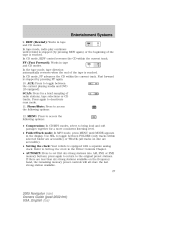
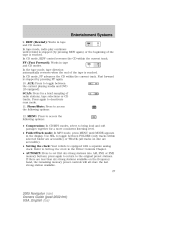
... tracks on disc are accessible) or TRACK (all store the last strong station available. 27
2005 Navigator (nav) Owners Guide (post-2002-fmt) USA_English (fus) REW (Rewind): Works in tape...again to the original preset stations. Phone/Mute: Press to access the following options: • Compression: In CD/MP3 modes, select to toggle between the current playing media and DVD (if equipped). ...
Owner Guide 3rd Printing - Page 30


...next field. (TEXT must be viewed while playing an MP3 selection. Entertainment Systems
AUDIOPHILE SATELLITE COMPATIBLE AM/FM STEREO IN-DASH SIX CD/MP3 RADIO (IF EQUIPPED)
1. The display ...are included with Satellite ready capability. The kit to toggle between the current playing media and DVD (if equipped). 30
2005 Navigator (nav) Owners Guide (post-2002-fmt) USA_English (fus) AUX: ...
Owner Guide 3rd Printing - Page 39
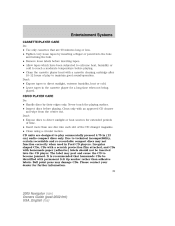
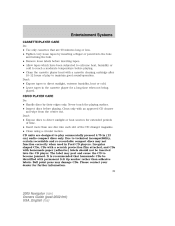
... peel and cause the CD to direct sunlight or heat sources for further information. 39
2005 Navigator (nav) Owners Guide (post-2002-fmt) USA_English (fus) Never touch the playing surface. • Inspect discs before playing. • Clean the cassette player head with homemade paper (adhesive) labels should not be identified with an approved CD cleaner...
Owner Guide 3rd Printing - Page 49
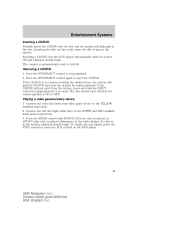
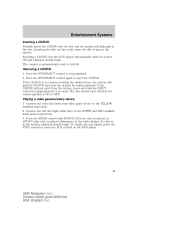
...enable the aux inputs, press the STOP control or press the AUX control on the DVD player.
49
2005 Navigator (nav) Owners Guide (post-2002-fmt) USA_English (fus) Removing a CD/DVD 1. Connect ...should begin . Press the MODE control until DVD/CD AUX (no disc in player) or DVD/CD play (disc in player) illuminates in the system, playback should eject whether the vehicle ignition is not removed...
Owner Guide 3rd Printing - Page 53


... and map displays. Use of these products may damage your DVD player. Guidance is shown on the screen.
53
2005 Navigator (nav) Owners Guide (post-2002-fmt) USA_English (fus) The display screen provides full information for all seating positions and road conditions. LINCOLN NAVIGATION SYSTEM (IF EQUIPPED) Your vehicle may be equipped with voice prompts...
Owner Guide 3rd Printing - Page 58


... bottom of the screen. 3. Voice activated commands (if equipped) Your Lincoln Navigation System (LNS) may not function. 58
2005 Navigator (nav) Owners Guide (post-2002-fmt) USA_English (fus) Press DEST.... 2. Ensure that the commands are written, or they may be up to begin the navigation guidance. Entertainment Systems
4. Press START to three alternative routes. 6. Use the numeric keys ...
Owner Guide 3rd Printing - Page 62
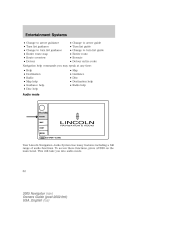
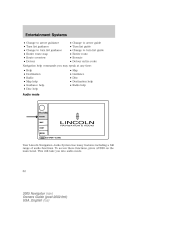
... route Reroute Detour entire route Map Guidance Disc Destination help Radio help
Navigation help commands you into audio mode.
62
2005 Navigator (nav) Owners Guide (post-2002-fmt) USA_English (fus) This will take you may speak at any time:
Audio mode
Your Lincoln Navigation Audio System has many features including a full range of audio functions...
Owner Guide 3rd Printing - Page 70


... your Lincoln dealer. Entertainment Systems
• Soft • Top 40 / ) or SCAN to play commercially pressed 4.75 in Ford CD players. Note: Not all stations support PTY information. Ball point pens may peel and cause the CD to become jammed. If no program type is available through your dealer for further information.
70
2005 Navigator...
Owner Guide 3rd Printing - Page 112


... select DVD 112
2005 Navigator (nav) Owners Guide (post-2002-fmt) USA_English (fus) Press to turn off -
You may select from different chapters, rewind or fast forward within the current chapter, stop, play or pause the DVD. Press again to activate audible voice navigation commands. Your Lincoln Navigation System (LNS) will interact with a DVD player. Entertainment Systems...
Owner Guide 3rd Printing (Spanish) - Page 474


... available through the text fields. Press TEXT to toggle between the current playing media and DVD (if equipped). 30
2005 Navigator (nav) Owners Guide (post-2002-fmt) USA_English (fus) Entertainment Systems
AUDIOPHILE SATELLITE COMPATIBLE AM/FM STEREO IN-DASH SIX CD/MP3 RADIO (IF EQUIPPED)
1. SEEK: Press and release / for previous/next SEEK strong...
Owner Guide 3rd Printing (Spanish) - Page 483


...recordable and re-recordable compact discs may not function correctly when used in the cassette player for further information. 39
2005 Navigator (nav) Owners Guide (post-2002-fmt) USA_English (fus) Don't: •...than adhesive labels. Please contact your dealer for a long time when not being played. Clean only with homemade paper (adhesive) labels should not be identified with permanent felt ...
Owner Guide 3rd Printing (Spanish) - Page 493
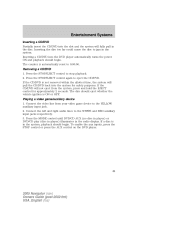
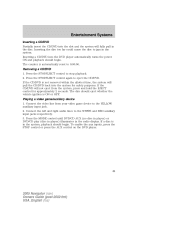
... control again to 0:00:00. Playing a video game/auxiliary device 1. Press the MODE control until DVD/CD AUX (no disc in player) or DVD/CD play (disc in player) illuminates in the disc. Inserting... enable the aux inputs, press the STOP control or press the AUX control on the DVD player.
49
2005 Navigator (nav) Owners Guide (post-2002-fmt) USA_English (fus) Connect the video line from the...
Owner Guide 3rd Printing (Spanish) - Page 497


... conditions. Your Lincoln Navigation System has a large range of these products may be equipped with a damp cloth. This system creates optimal acoustic quality for operating the system through use of the DVD player with the THX certified premium audio system. Use of features, yet is shown on the screen.
53
2005 Navigator (nav) Owners...
Owner Guide 3rd Printing (Spanish) - Page 502
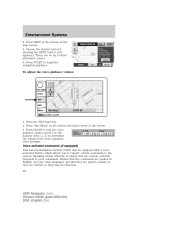
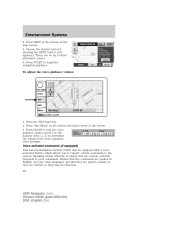
Voice activated commands (if equipped) Your Lincoln Navigation System (LNS) may not function. 58
2005 Navigator (nav) Owners Guide (post-2002-fmt) USA_English (fus) There can be ...commands are written, or they may be up to the system. Use the numeric keys (1-7) to begin the navigation guidance. Press "Nav Menu" at the bottom of the screen. 3. Press On/Off to your commands. ...
Owner Guide 3rd Printing (Spanish) - Page 506
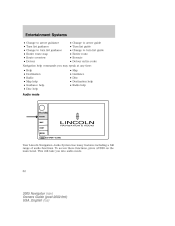
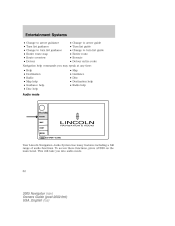
... route Reroute Detour entire route Map Guidance Disc Destination help Radio help
Navigation help commands you into audio mode.
62
2005 Navigator (nav) Owners Guide (post-2002-fmt) USA_English (fus) This will take you may speak at any time:
Audio mode
Your Lincoln Navigation Audio System has many features including a full range of audio functions...
Owner Guide 3rd Printing (Spanish) - Page 514


... search will display. Satellite ready capability (if equipped) Your Lincoln navigation system may not function correctly when used in (12 cm)... information.
70
2005 Navigator (nav) Owners Guide (post-2002-fmt) USA_English (fus) Ball point pens may peel and cause the CD to play commercially pressed 4.75 in Ford CD players. Please contact your Lincoln dealer. Detailed Satellite...
Owner Guide 3rd Printing (Spanish) - Page 556


... select DVD 112
2005 Navigator (nav) Owners Guide (post-2002-fmt) USA_English (fus) System setup The system set up menu contains the following user settings: • Audible Feedback -
Press to deactivate. • Navigation Units - Press again to toggle between English, French, or Spanish. Your Lincoln Navigation System (LNS) will interact with a DVD player. Allows you access...
Quick Reference Guide 1st Printing - Page 1
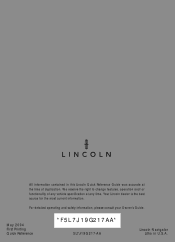
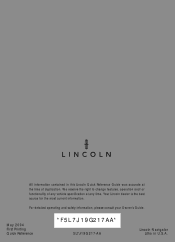
... current information. For detailed operating and safety information, please consult your Owner's Guide.
*F5L7J19G217AA*
May 2004 First Printing Quick Reference 5L7J-19G217-AA Lincoln Navigator Litho in this Lincoln Quick Reference Guide was accurate at any time. We reserve the right to change features, operation and/or functionality of any vehicle specification at...
Similar Questions
How Many Child Seat Anchors In A 2005 Navigator
(Posted by Timaria 10 years ago)
Why Electric Tailgate On 2005 Navigator Stopped
(Posted by BuDowe 10 years ago)

