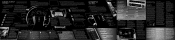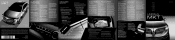2010 Lincoln MKT Support Question
Find answers below for this question about 2010 Lincoln MKT.Need a 2010 Lincoln MKT manual? We have 8 online manuals for this item!
Question posted by kardon on March 30th, 2014
How To Program Garage Door Opener For Lincoln Mkt
The person who posted this question about this Lincoln automobile did not include a detailed explanation. Please use the "Request More Information" button to the right if more details would help you to answer this question.
Current Answers
Related Manual Pages
Similar Questions
2010 Lincoln Mkt Front Brakes
Are there any special tools needed to change the front brakes on my 2010 MKT Lincoln
Are there any special tools needed to change the front brakes on my 2010 MKT Lincoln
(Posted by Bcuda368 9 years ago)
Mkt Remote Starter Then Open Door Shutoff?
My father has a 2011 MKT and when you start the MKT using remote start, great feature, but when you ...
My father has a 2011 MKT and when you start the MKT using remote start, great feature, but when you ...
(Posted by jaxxonline 10 years ago)
Can The Lift Door Be Adjusted For Height Of Opening?
When I operate the lift gate on the rear, it comes very close to the garage door which could cause p...
When I operate the lift gate on the rear, it comes very close to the garage door which could cause p...
(Posted by dmoran2 10 years ago)
Sometime Takes A Dozen Tries To Unlock Doors With Numbered Key Pad. Why???
Is touch number keypad defective? Is there a history of thsi problem?
Is touch number keypad defective? Is there a history of thsi problem?
(Posted by maurice070 11 years ago)
2010 Lincoln Mkt
Where is the cabin filter located on a 2010 Lincoln mkt
Where is the cabin filter located on a 2010 Lincoln mkt
(Posted by Graytops 12 years ago)