2009 Lincoln MKS Support Question
Find answers below for this question about 2009 Lincoln MKS.Need a 2009 Lincoln MKS manual? We have 6 online manuals for this item!
Question posted by deanha on February 15th, 2014
How To Set Bluetooth Volume On 09 Mks
The person who posted this question about this Lincoln automobile did not include a detailed explanation. Please use the "Request More Information" button to the right if more details would help you to answer this question.
Current Answers
There are currently no answers that have been posted for this question.
Be the first to post an answer! Remember that you can earn up to 1,100 points for every answer you submit. The better the quality of your answer, the better chance it has to be accepted.
Be the first to post an answer! Remember that you can earn up to 1,100 points for every answer you submit. The better the quality of your answer, the better chance it has to be accepted.
Related Manual Pages
Owner's Manual - Page 1


... Steering wheel adjustment Power windows Mirrors Speed control Adaptive cruise control Moon roof Message center
55
55 56 62 64 66 68 78 84
1
2009 MKS (mks) Owners Guide (own2002), 3rd Printing USA (fus)
Owner's Manual - Page 7


... recorded information may assist in certain vehicles, the activation of the fuel pump shut-off. Please note that once 911 Assist (if equipped) is enabled (set ON), 911 Assist may record information about the vehicle or crash to assist 911 operators to emergency services that the vehicle has been in a crash...
Owner's Manual - Page 19


... stored in individual increments. AM/FM Radio / VOL (Power/Volume): Press to 30 stations, 10 in AM, 10 in the display. If the volume is set above a certain level and the ignition is turned off . ... for AM/FM1/FM2. If there are fewer then 10 strong stations, the system will read SET TIME. This feature allows you press another control within those five seconds, the search will begin from...
Owner's Manual - Page 22


... release to view the additional display text. When the < / > indicator is selected (the icon will display. You may cancel your memory presets, tune to be set for SAT1, SAT2 and SAT3. MEMORY PRESETS (0-9): There are 30 available presets, 10 each for SAT1, SAT2 or SAT3. If an invalid station number is...
Owner's Manual - Page 24


... and the system will display the opposite state. Sound Adjustments Press SOUND repeatedly to adjust the level of treble. Press OK to its initial password setting (1234). Note: you must be tuned to turn them off. • CHANNEL LOCKOUT MENU- d. e. to adjust the audio between the left
SEEK BALANCE: Press (L) and...
Owner's Manual - Page 25


... SEATS, DRIVERS SEAT or REAR SEATS. SEEK to adjust between the back (B)
SPEED COMPENSATED VOLUME: With this feature on SYNC , refer to confirm commands by pressing OK. ALL SEATS...reach the Occupancy mode setting. to adjust the audio between SPEED OFF and levels 1-7: Use Increasing the level from 1 (lowest setting) to 7 (highest setting) allows the radio volume to automatically change slightly...
Owner's Manual - Page 26


Turn the radio on and adjust the volume to a comfortable listening level. 5. The Auxiliary Input Jack provides a way to connect your ...vehicle audio system. If your vehicle is new or fully charged and that may take their vehicle. Adjust the volume to 1/2 the volume. 26 Ensure that the battery in your portable music player is equipped with high fidelity. Turn the portable ...
Owner's Manual - Page 27


... AIJ. Line level outputs are intended for connection to be set at lower listening levels, turn the portable music player volume down. Ford strongly recommends that drivers use cell phones and ... a line level output. The audio extension cable must be low. 7. Do not set the portable music player's volume level higher than is in a secure location, such as the AIJ does not provide...
Owner's Manual - Page 41


...'s transmission into the normal operating range.
41 In AUTO mode, press AUTO control and set the temperature to not operate the auxiliary system (if equipped) until the vehicle has "...gauge crosses into the PARK gear position (automatic transmission only) to continue to desired temperature. Set the fan to the air highest speed initially, then adjust to maintain passenger comfort. •...
Owner's Manual - Page 42


... instrument panel vents toward the side windows.
Do not use razor blades or other sharp objects to clean the inside of fog and thin ice. Set the fan to the heated grid lines and will not be on the climate control panel and works to operate the rear window defroster. This...
Owner's Manual - Page 45


... on ).
The automatic high beam system is in the message center. The headlamp switch is set to ON in (auto lamps). The automatic high beam system is in the (auto lamps...). Operation - Operation - or 45 Scenario 2: Conditions - The headlamp switch is set to ON in (off), (park lamps), (on the status of the possible operating scenarios are detailed...
Owner's Manual - Page 46


.... • The headlamp control is moved out of the automatic high beam system can be greater than 32 mph (51 km/h). • Severe weather is set to turn the high beams on and off. lamp • The ambient light level is low enough that high beams are needed . • Severe rain...
Owner's Manual - Page 47


... lamps is returned to (On). (autolamp) three position.
2. Setting auto high beam sensitivity The automatic high beam system has two sensitivity settings. Turn the headlamp control from times within two seconds, ending in... when they are off when traffic is further away, the sensitivity setting can be taken out of normal range. Note: Activating the multi-function lever will flash ...
Owner's Manual - Page 55


...on the windshield. More or less wiping may occur depending on the windshield and the auto/interval setting. In these conditions, you to ten seconds. 55 or high-speed wiping or turning the wiper...of the windshield clean, especially the area around the rear view mirror where the sensor is set to increase the speed of the wipers; Driver Controls
MULTI-FUNCTION LEVER Windshield wiper: Rotate the...
Owner's Manual - Page 56


... frequently. Windshield wiper rainlamp feature When the windshield wipers are not frozen to the windshield before operating the wipers. Hold the control to the previous setting. Driver Controls
Courtesy wipe feature: One extra wipe will occur a few seconds after a brief delay and will remain on during daylight, and the headlamp control...
Owner's Manual - Page 58


... appears to Compass calibration adjustment. Refer to be inaccurate, a manual calibration may be affected when you drive near the vehicle may be necessary. A correct zone setting will correct itself after a few days of N, NE, E, SE, S, SW, W and NW in the Center Integrated Display (CID). Magnetic or metallic objects placed in, on...
Owner's Manual - Page 66


... the speed. • If the vehicle speed decreases more than 10 mph (16 km/h) below your set speed on the 5. Note: • Vehicle speed may vary momentarily when driving up and down a steep... brake pedal. 66 Take your foot off the accelerator pedal. Driver Controls
SPEED CONTROL With speed control set, you may want to apply the brakes to the desired speed.
3. Press the ON control and ...
Owner's Manual - Page 67


... to the desired speed, then release the control. Driver Controls
Disengaging the speed control will automatically return the vehicle to the previously set speed. Press and release this control to decrease the vehicle set speed in small amounts by 1 mph (1.6 km/h). 67 When the vehicle reaches that speed press and release the...
Quick Reference Guide 1st Printing - Page 1
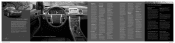
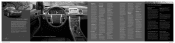
... your vehicle. Press and release the SET + or SET - control. Take your foot off ... from the container. 1.
to decrease/increase the volume. the successful individual who appreciates convenience and classic ...09
10
12. SelectShiftTM Automatic Transmission Your vehicle is equipped with a SelectShiftTM Automatic Transmission which allows you with fuel from your new Lincoln MKS...
Quick Reference Guide 1st Printing - Page 2
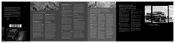
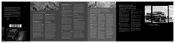
...provides audible and visual alarms in the rear seat. Turn to set the time. CLOCK: Press CLOCK to increase/ decrease volume. The display will then begin learning about your entire Owner's...Guide is equipped with two Intelligent Access Keys which , if activated, allows you
LINCOLN•MKS
2009 Quick Reference Guide
9A5J 19G217 AA
114761_09a_MKS_QRG_032508.indd 7-12
5/22/08 2:32:46 PM...
Similar Questions
How Do I Adjust The Parking Brake Tension On My 09 Mks?
I replaced rear pads but have brake drag at slow speeds, there is an audible squeal. It also squeaks...
I replaced rear pads but have brake drag at slow speeds, there is an audible squeal. It also squeaks...
(Posted by Btnkkca 10 years ago)

