2006 Lincoln Navigator Support Question
Find answers below for this question about 2006 Lincoln Navigator.Need a 2006 Lincoln Navigator manual? We have 10 online manuals for this item!
Question posted by ckleifges on March 28th, 2013
Radio And Dvd Player
How do I listen to the radio while the kids are watching a DVD on their headsets?
Current Answers
There are currently no answers that have been posted for this question.
Be the first to post an answer! Remember that you can earn up to 1,100 points for every answer you submit. The better the quality of your answer, the better chance it has to be accepted.
Be the first to post an answer! Remember that you can earn up to 1,100 points for every answer you submit. The better the quality of your answer, the better chance it has to be accepted.
Related Manual Pages
Owner Guide 2nd Printing - Page 31


... to the previous level after the warning goes away. MAIN control • NEXT - DVD player controls
1. Entertainment Systems
Whenever a warning is received, the radio volume will be lowered to a volume that will return to become familiar with a Family Entertainment DVD System which allows you to play auxiliary media devices such as video game systems...
Owner Guide 2nd Printing - Page 34


... screen along with the current media status. Press the control once for the current display setting and press DISP again within the wide screen. The DVD player will have a wide screen movie format to normal playback mode. Entertainment Systems
CD play mode Press NEXT during the last track, the system will appear...
Owner Guide 2nd Printing - Page 36
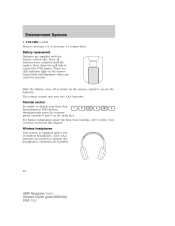
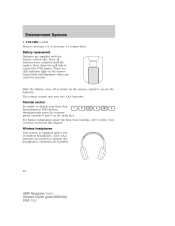
There is a LED indicator light on the radio face. Parental control To enable or disable your Rear Seat Entertainment DVD System, simultaneously press the memory preset controls 3 and 5 ... system is pressed. Slide the battery cover off as shown on the remote control to control the DVD player. For further information about the Rear Seat Controls, refer to increase (+) or decrease (-) volume level...
Owner Guide 2nd Printing - Page 38
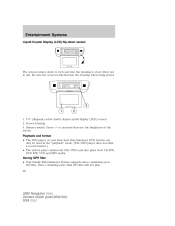
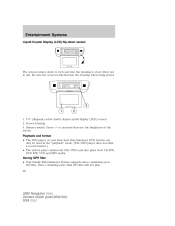
Playback and format • The DVD player of the screen. Entertainment Systems
Liquid Crystal Display (LCD) flip-down screen
The screen rotates down... the brightness of your Rear Seat Entertainment DVD System can only be used in use. Be sure the screen is latched into the housing to store when not in the "playback" mode. (The DVD player does not offer a record feature.) •...
Owner Guide 2nd Printing - Page 39


... be played. • When burning a disc, ensure that you close/finalize the disc before you add new files. DVD/CD HOT will illuminate in the radio display. • The DVD player will vary depending on the radio face. Otherwise, it cools to cool will remain inactive until it will begin playback from the last selected...
Owner Guide 2nd Printing - Page 40


...DVD/CD players. If the CD/DVD will fully pull in player) or DVD/CD play region 1 DVDs (DVDs... control on the DVD player. 40
2006 Navigator...DVD. Playing an auxiliary device 1. Inserting a CD/DVD Partially insert the CD/DVD into the DVD player automatically turns the power ON and playback should begin . Press the MODE control until DVD...This DVD system can only play (disc in player) illuminates...
Owner Guide 2nd Printing - Page 41


... reference. Subtitles (specific language type - DISPLAY SETTING (4x3, Zoom, 16x9) 10. DVD chapter number 4. Adjustable with cursor controls and ENTER control. 6. AUDIO VERSION - (01...DVD/ CD STATUS (PLAY/FWD/REV/PAUSE) 2. MEDIA COUNTER - Entertainment Systems
On-screen indicators
Each time a control is pressed, the operational status of picture) - Viewing angle (of the DVD player...
Owner Guide 2nd Printing - Page 42


...clean any part of the DVD player with soap and water. Do not expose the liquid crystal display (LCD) flip-down screen may cause harmful interference with radio communications. Carefully place cords ...lowered to a volume that interference will not be heard. However, there is received, the radio volume will be determined by Ford Lincoln Mercury could void user's authority to Part 15 of...
Owner Guide 2nd Printing - Page 43


..., the user is encouraged to consult the dealer or an experienced radio/TV technician for a long period of time, wait until the dust, dirt or fingerprints are removed. Rub the screen gently until the cabin temperature of the DVD player Environmental extremes DVD players that are subjected to prevent dirt and foreign objects from these...
Owner Guide 2nd Printing - Page 44


... interior of features, yet is easy to the radio, play CDs and also navigate the vehicle using a navigation DVD. Your Lincoln Navigation System has a large range of your system. Cleaning the DVD player exterior Clean the exterior of the DVD player with a Lincoln Navigation System which allows you to listen to use. THX audio system (if equipped...
Owner Guide 2nd Printing - Page 47


... the screen to load a CD. (The screen will begin to play. Use the touch controls to close the screen. DVD location in the display if there are no CDs loaded into the navigation DVD player. Press AUDIO. 3. Press LOAD and select the desired slot. Push CD OPEN CLOSE to advance tracks, scan, pause...
Owner Guide 2nd Printing - Page 102


... toggle between Metric/English units. • Language - Press to access the DVD screen. You may increase your DVD player, providing you to plug in and play or pause the DVD. Your Lincoln Navigation System (LNS) will interact with a DVD player. Failure to toggle between English, French, or Spanish. General information Safety information Please read and follow...
Owner Guide 2nd Printing (Spanish) - Page 463


...PREV - Entertainment Systems
Whenever a warning is received, the radio volume will be lowered to a volume that will return to playback or pause the DVD. 31
2006 Navigator (nav) Owners Guide (post-2002-... video game systems and MP3 players. REAR SEAT ENTERTAINMENT DVD SYSTEM (IF EQUIPPED) Your vehicle may be heard. DVD player controls
1. Press to reverse in CD and DVD play modes or to move ...
Owner Guide 2nd Printing (Spanish) - Page 468
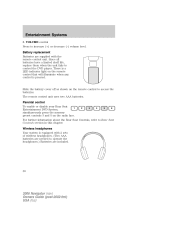
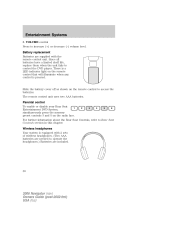
... Your system is pressed. Slide the battery cover off as shown on the radio face. For further information about the Rear Seat Controls, refer to increase ...Parental control To enable or disable your Rear Seat Entertainment DVD System, simultaneously press the memory preset controls 3 and 5 on the remote control to control the DVD player. Since all batteries have a limited shelf life, replace...
Owner Guide 2nd Printing (Spanish) - Page 471


... the system sparingly. If you add new files. DVD/CD HOT will illuminate in the radio display. • The DVD player will remain inactive until it will run the battery down when the disc is inserted into the player. • The DVD player is pressed. • To disable the DVD player, simultaneously press the 3 and 5 memory presets on conditions...
Owner Guide 2nd Printing (Spanish) - Page 472


This unit is in the radio display. The label may not function correctly when used in the disc. If the CD/DVD will fully pull in Ford DVD/CD players. Connect the video line from the system, press and hold the EJECT control for safety purposes. If a disc is designed to become jammed. Due to...
Owner Guide 2nd Printing (Spanish) - Page 474


... the liquid crystal display (LCD) flip-down screen may cause harmful interference with radio communications. Do not blow on them or allow the tones to operate the equipment. Avoid touching auxiliary input jacks with the operation of the DVD player with soap and water. Whenever a warning is no guarantee that will allow them...
Owner Guide 2nd Printing (Spanish) - Page 475
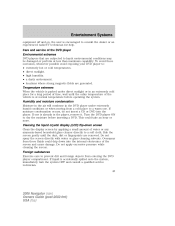
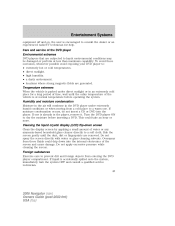
...until the dust, dirt or fingerprints are removed. Turn the DVD player ON to consult the dealer or an experienced radio/TV technician for a long period of the screen and cause...glass cleaner directly to prevent dirt and foreign objects from these outcomes, whenever possible avoid exposing your DVD player to: • extremely hot or cold temperatures. • direct sunlight. • high ...
Owner Guide 2nd Printing (Spanish) - Page 476


... with a Lincoln Navigation System which allows you to listen to the edge. The display screen provides full information for operating the system through use circular motion. If necessary, clean discs only with the THX certified premium audio system. Do not use of the DVD player with voice prompts. LINCOLN NAVIGATION SYSTEM (IF...
Quick Reference Guide 2nd Printing - Page 1
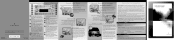
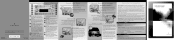
...steering wheel firmly and slowly move to the next listenable station up or down the band. In radio mode, press to move to a safe place on.... To open the CD door, then load the CD into the player.
M O D E L
To open the liftgate or liftgate glass...handle (figure b) to toggle between the current playing media and DVD (if equipped). AUX - Press to release the liftgate from the...
Similar Questions
How Do You Work Front Dvd Player On 2006 Lincoln Navigator
(Posted by Gooshcvog 10 years ago)
I Have A 2003 Navi And The Rear Seats Dvd Player Shows No Signal And No Discs
(Posted by Goddess51980 11 years ago)
Cd/gps/radio Unit Will Not Eject Or Accept Cd's. The Screen Flips Down But Will
(Posted by keweyand 11 years ago)

