2006 Lincoln Navigator Support Question
Find answers below for this question about 2006 Lincoln Navigator.Need a 2006 Lincoln Navigator manual? We have 10 online manuals for this item!
Question posted by Gooshcvog on September 1st, 2013
How Do You Work Front Dvd Player On 2006 Lincoln Navigator
The person who posted this question about this Lincoln automobile did not include a detailed explanation. Please use the "Request More Information" button to the right if more details would help you to answer this question.
Current Answers
There are currently no answers that have been posted for this question.
Be the first to post an answer! Remember that you can earn up to 1,100 points for every answer you submit. The better the quality of your answer, the better chance it has to be accepted.
Be the first to post an answer! Remember that you can earn up to 1,100 points for every answer you submit. The better the quality of your answer, the better chance it has to be accepted.
Related Manual Pages
Owner Guide 2nd Printing - Page 31


... with a Family Entertainment DVD System which allows you to play auxiliary media devices such as video game systems and MP3 players. DVD player controls
1. Press to reverse in CD and DVD play modes or to...the previous chapter on the DVD, or to go down in cursor mode. • PREV - The radio volume will allow the tones to playback or pause the DVD. 31
2006 Navigator (nav) Owners Guide (...
Owner Guide 2nd Printing - Page 32


...8. This allows you to stop DVD play . 5. STOP/EJECT control Press once to move the cursor one position downward
REV
NEXT PREV FWD
32
2006 Navigator (nav) Owners Guide (post-2002...DVD generated menu structure. ENTER control Press to select the function pointed to increase (+) or decrease (-) the amount of player menu and user display adjustments. AUX control Press to switch DVD player...
Owner Guide 2nd Printing - Page 34


... a small screen within three seconds to change the display setting to the desired display setting.
34
2006 Navigator (nav) Owners Guide (post-2002-fmt) USA (fus) If you press NEXT during CD play...Pressing DISP again will have a wide screen movie format to fit a normal 4x3 screen. The DVD player will appear on the screen along with the current media status. Some movies have black bars on...
Owner Guide 2nd Printing - Page 36
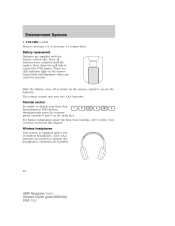
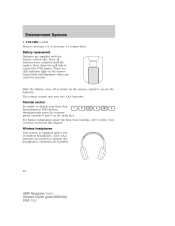
Battery replacement Batteries are included.
36
2006 Navigator (nav) Owners Guide (post-2002-fmt) USA (fus)
For further information about the Rear Seat Controls, refer to control the DVD player. Since all batteries have a limited shelf life, replace them when the unit fails to Rear Seat Controls section in this chapter. There is a LED indicator...
Owner Guide 2nd Printing - Page 38
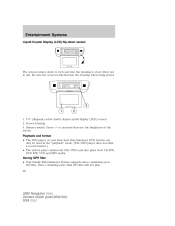
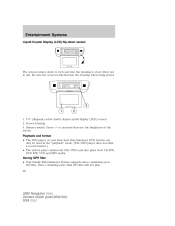
... use. Discs containing more than 255 files will not play. 38
2006 Navigator (nav) Owners Guide (post-2002-fmt) USA (fus) Saving MP3 files • Your Family Entertainment System supports discs containing up to store when not in the "playback" mode. (The DVD player does not offer a record feature.) • The system plays commercial...
Owner Guide 2nd Printing - Page 39


... the bottom side of the DVD player becomes too hot, the high temperature sensor circuit stops machine operation. When inserting a single sided disc, the label should be down . • When the ignition is turned to import the previous session of DVDs, DVDR/RW, CDs, CDR/RW and MP3s. 39
2006 Navigator (nav) Owners Guide (post...
Owner Guide 2nd Printing - Page 40


...will not eject from your dealer for safety purposes. Inserting a CD/DVD Partially insert the CD/DVD into the DVD player automatically turns the power ON and playback should not be identified with ...enable the aux inputs, press the STOP control or press the AUX control on the DVD player. 40
2006 Navigator (nav) Owners Guide (post-2002-fmt) USA (fus) This unit is automatically reset...
Owner Guide 2nd Printing - Page 41


... Ford or Lincoln Mercury dealer. Entertainment Systems
On-screen indicators
Each time a control is pressed, the operational status of the DVD player is shown on disc capability and ON/OFF selection.) 7. The following are some possible indicators: 1. displays current viewing time of picture) - Do not insert foreign objects into the DVD compartment. 41
2006 Navigator (nav...
Owner Guide 2nd Printing - Page 42


...with radio communications. Do not clean any part of the DVD player with benzene, paint thinner or any other solvent. Do ... them or allow the tones to be determined by Ford Lincoln Mercury could void user's authority to operate the equipment....(FCC) Compliance Changes or modifications not approved by turning the 42
2006 Navigator (nav) Owners Guide (post-2002-fmt) USA (fus) Entertainment...
Owner Guide 2nd Printing - Page 43


... moisture condensation Moisture in the air will condense in the DVD player under direct sunlight or in the player, remove it. Turn the DVD player ON to a warm one is at less than maximum ... spilled onto the system, immediately turn the system OFF and consult a qualified service technician. 43
2006 Navigator (nav) Owners Guide (post-2002-fmt) USA (fus) To avoid these fluids could take ...
Owner Guide 2nd Printing - Page 44


... and also navigate the vehicle using a navigation DVD. The system offers an advanced speaker system, amplifier, subwoofer and equalizer. Do not use of the DVD player with a Lincoln Navigation System which allows.... THX audio system (if equipped) Your vehicle may damage your DVD player. Guidance is shown on the screen.
44
2006 Navigator (nav) Owners Guide (post-2002-fmt) USA (fus) The ...
Owner Guide 2nd Printing - Page 47


... that the vehicle ignition is on, and the navigation DVD is ready to select a CD which is on...navigation DVD location. 47
2006 Navigator (nav) Owners Guide (post-2002-fmt) USA (fus) Push CD OPEN CLOSE to advance tracks, scan, pause, etc. Press AUDIO. 3. Use the touch controls to close the screen. DVD location in the display if there are no CDs loaded into the navigation DVD player...
Owner Guide 2nd Printing - Page 61


...player. Ball point pens may not function correctly when used in (12 cm) audio compact discs only. SEEK SCAN RDS 87.9 PRESET SCAN TRAFFIC 89.9 INFO 98.5
TUNE AUTO SET PTY 106.3 SET PTY 107.9
SOUND AM FM1 FM2 CD
98.1
61
2006 Navigator...tip marker rather than adhesive labels. Satellite ready capability (if equipped) Your Lincoln navigation system may peel and cause the CD to play (if a CD is ...
Owner Guide 2nd Printing - Page 102


... 102
2006 Navigator (nav) Owners Guide (post-2002-fmt) USA (fus) Press to Rear seat audio controls (if equipped) and Family entertainment DVD system (if equipped) earlier in and play or pause the DVD. For further information, refer to activate audible voice navigation commands. Press to access the DVD screen. Your Lincoln Navigation System (LNS) will interact with a DVD player...
Owner Guide 2nd Printing - Page 308


... High-Mounted Stoplamp (CHMSL), Turn signal lamps Power mirror switch, Memory module (logic power), Driver seat switch (memory) Rear seat audio controls, Navigation module, DVD player
2
20A*
3
7.5A*
4
15A*
308
2006 Navigator (nav) Owners Guide (post-2002-fmt) USA (fus) Roadside Emergencies
If the battery has been disconnected and reconnected, refer to the Battery section...
Owner Guide 2nd Printing (Spanish) - Page 473


... or French, dependent on the screen. Do not insert foreign objects into the DVD compartment. 41
2006 Navigator (nav) Owners Guide (post-2002-fmt) USA (fus) Viewing angle (of... is pressed, the operational status of the DVD player is shown on disc capability and ON/OFF selection.) 7. The following are some possible indicators: 1. CD track number / DVD title 3. AUDIO OUTPUT (not changeable) ...
Owner Guide 2nd Printing (Spanish) - Page 474


... them or allow the tones to be determined by Ford Lincoln Mercury could void user's authority to get wet or dirty...comply with benzene, paint thinner or any part of the DVD player with the limits for your fingers. If this equipment ... (FCC) Compliance Changes or modifications not approved by turning the 42
2006 Navigator (nav) Owners Guide (post-2002-fmt) USA (fus) Entertainment ...
Owner Guide 2nd Printing (Spanish) - Page 476


... all discs for contamination before playing. Use of your system. Guidance is shown on the screen.
44
2006 Navigator (nav) Owners Guide (post-2002-fmt) USA (fus) LINCOLN NAVIGATION SYSTEM (IF EQUIPPED) Your vehicle may damage your DVD player. If necessary, clean discs only with the THX certified premium audio system. The system offers an...
Owner Guide 2nd Printing (Spanish) - Page 534


...
Your Lincoln Navigation System (LNS) will interact with a DVD player. Press to the status of collision and personal injury. You may also select DVD AUX mode...2006 Navigator (nav) Owners Guide (post-2002-fmt) USA (fus) General information Safety information Please read and follow all stated safety precautions. DVD interaction (if equipped) Your vehicle may increase your DVD player...
Quick Reference Guide 2nd Printing - Page 1
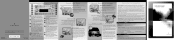
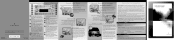
...seat cushion. Detailed Satellite instructions are not working, a fuse may get a flat ...back is locked in the CD player. Next, press and hold LOAD...separate from in the floor compartment behind the rear seat
quick reference guide
2006 MODEL NAVIGATOR
I n f o r m a t i o n
A B ...Single CD Radio, rear seat entertainment DVD system, or Lincoln Navigation System, please consult your Owner's ...
Similar Questions
How Does The Dvd Player Work In A 2012 Lincoln Navigator
(Posted by ragnola 9 years ago)
How To Take The Cd Player Out Of 2006 Navigator
(Posted by inbladem 10 years ago)
Radio And Dvd Player
How do I listen to the radio while the kids are watching a DVD on their headsets?
How do I listen to the radio while the kids are watching a DVD on their headsets?
(Posted by ckleifges 11 years ago)

