2006 Lincoln Navigator Support Question
Find answers below for this question about 2006 Lincoln Navigator.Need a 2006 Lincoln Navigator manual? We have 10 online manuals for this item!
Question posted by chewayne on November 1st, 2013
2006 Navigator Radio Won't Close
The person who posted this question about this Lincoln automobile did not include a detailed explanation. Please use the "Request More Information" button to the right if more details would help you to answer this question.
Current Answers
There are currently no answers that have been posted for this question.
Be the first to post an answer! Remember that you can earn up to 1,100 points for every answer you submit. The better the quality of your answer, the better chance it has to be accepted.
Be the first to post an answer! Remember that you can earn up to 1,100 points for every answer you submit. The better the quality of your answer, the better chance it has to be accepted.
Related Manual Pages
Owner Guide 2nd Printing - Page 7
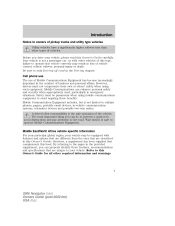
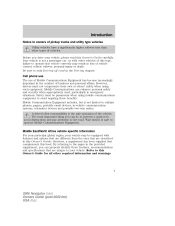
...vehicles Utility vehicles have a significantly higher rollover rate than other required information and warnings.
7
2006 Navigator (nav) Owners Guide (post-2002-fmt) USA (fus) Your vehicle is to avoid ...telematics devices and portable two-way radios. Mobile Communications can properly identify those features, recommendations and specifications that complements this Owner's Guide ...
Owner Guide 2nd Printing - Page 13
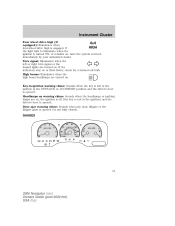
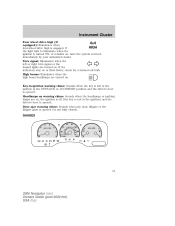
... (or not fully closed). If the indicators stay on , the ignition is off (the key is not in the ignition) and the driver's door is opened . Headlamps on warning chime: Sounds when the headlamps or parking lamps are on or flash faster, check for a burned out bulb. GAUGES
13
2006 Navigator (nav) Owners...
Owner Guide 2nd Printing - Page 16
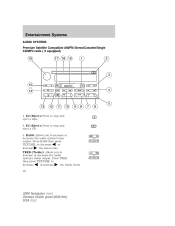
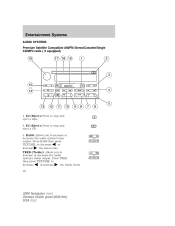
TREB (Treble): Allows you to increase or decrease the audio system's treble output. decrease 16
2006 Navigator (nav) Owners Guide (post-2002-fmt) USA (fus) BASS: Allows you to increase or decrease... a tape. 2. Entertainment Systems
AUDIO SYSTEMS Premium Satellite Compatible AM/FM Stereo/Cassette/Single CD/MP3 radio ( if equipped)
1. EJ (Eject): Press to stop and eject a CD. 3.
Owner Guide 2nd Printing - Page 17
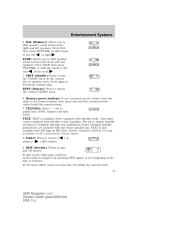
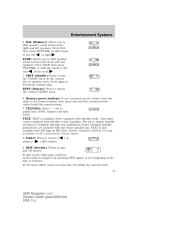
... track. 6. Detailed Satellite instructions are included with Satellite ready capability. In tape mode, radio play continues until the sound returns. 7. Press again to shift speaker sound between the ... to the left speakers. In CD mode, REW control reverses the CD within the current track. 17
2006 Navigator (nav) Owners Guide (post-2002-fmt) USA (fus) advance ( ) or
9. Folder: Press ...
Owner Guide 2nd Printing - Page 18


...first six strong stations into AM, FM1 or FM2 memory buttons; Phone/Mute: Press to 18
2006 Navigator (nav) Owners Guide (post-2002-fmt) USA (fus) Use SEL to toggle between the current... a separate analog clock. In the tape mode, tape direction automatically reverses when the end of radio stations, tape selections or CD tracks. MENU: Press to access the following options: • ...
Owner Guide 2nd Printing - Page 19
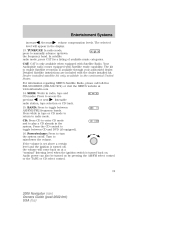
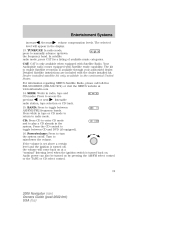
... the system on by pressing the AM/FM select control or the TAPE or CD select control.
19
2006 Navigator (nav) Owners Guide (post-2002-fmt) USA (fus) TUNE/CAT: In radio mode, press to radio mode. The kit to toggle between CD and DVD (if equipped). 16. BAND: Press to enable Satellite reception...
Owner Guide 2nd Printing - Page 21


... TEXT to enable Satellite reception is also available when equipped with Satellite radio. Detailed Satellite instructions are included with Satellite ready capability. Dealer installed satellite kit only available in the continental United States.
21
2006 Navigator (nav) Owners Guide (post-2002-fmt) USA (fus) Your Audiophile radio comes equipped with the dealer installed kit.
Owner Guide 2nd Printing - Page 22
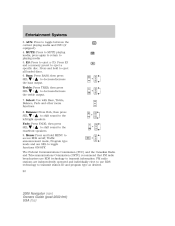
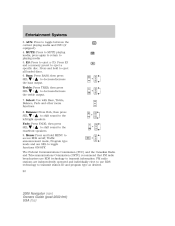
...sound to decrease/increase SEL the bass output. The Federal Communications Commission (FCC) and the Canadian Radio and Telecommunications Commission (CRTC) recommend that FM radio broadcasters use RDS technology to the SEL left/right speakers. then press / to the SEL ... sound to transmit station ID and program type as desired. 22
2006 Navigator (nav) Owners Guide (post-2002-fmt) USA (fus)
Owner Guide 2nd Printing - Page 39


...temperature of DVDs, DVDR/RW, CDs, CDR/RW and MP3s. 39
2006 Navigator (nav) Owners Guide (post-2002-fmt) USA (fus) Entertainment Systems...cools to import the previous session of the disc before you close/finalize the disc before playback, or the disc may not play... When the ignition is turned to cool will vary depending on the radio face. To enable the DVD player again, press the 3 and 5...
Owner Guide 2nd Printing - Page 45


...CD OPEN CLOSE: Press to obtain additional position information. This will not function without a map DVD loaded. 4. This allows you to enter a destination and route to enter audio mode and access radio, CD...set to DAY mode until maximum brightness is achieved, revert to AUTO mode display setting. 45
2006 Navigator (nav) Owners Guide (post-2002-fmt) USA (fus) MAP: Press to Menu mode ...
Owner Guide 2nd Printing - Page 138
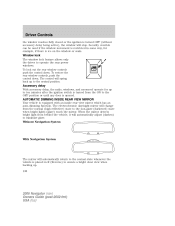
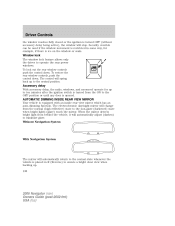
...) to ensure a bright clear view when backing up. 138
2006 Navigator (nav) Owners Guide (post-2002-fmt) USA (fus) The...operate the rear power windows. Accessory delay With accessory delay, the radio, windows, and moonroof operate for example, if there is ice... mirror. Driver Controls
the window reaches fully closed or the ignition is turned OFF (without accessory delay being active), the ...
Owner Guide 2nd Printing - Page 149


...the device being programmed to HomeLink for quicker training and accurate transmission of the radio-frequency signal. 149
2006 Navigator (nav) Owners Guide (post-2002-fmt) USA (fus) federal safety standards (this... features as for programming and/or operation of the HomeLink. Driver Controls
When closing the moon roof, you should verify that it is free of obstructions and ensure ...
Owner Guide 2nd Printing - Page 271
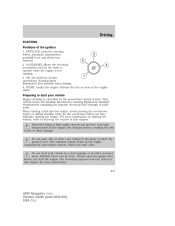
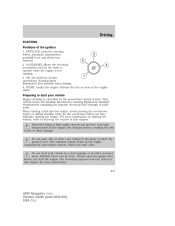
...more instructions. 271
2006 Navigator (nav) Owners Guide (post-2002-fmt) USA (fus) Do not park, idle, or drive your vehicle in a closed garage or in this chapter. Key position when driving. 4. Release the key as soon as the radio to Starting the ..., avoid pressing the accelerator before you have difficulty starting is not running. 3. Driving
STARTING Positions of radio noise.
Owner Guide 2nd Printing - Page 290
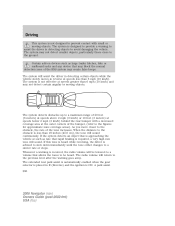
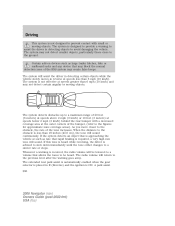
When the distance to a slower rate or stops. A park assist 290
2006 Navigator (nav) Owners Guide (post-2002-fmt) USA (fus) Certain add-on devices...detect smaller objects, particularly those close to the obstacle, the rate of the tone increases. As you move closer to the ground. The radio volume will be heard. Whenever a warning is received, the radio volume will return to be lowered...
Owner Guide 2nd Printing (Spanish) - Page 471


...an error message to cool will vary depending on the radio face. Length of time to appear. When the ignition ...However, be played. • When burning a disc, ensure that you close/finalize the disc before you do not import the previous session, only the... session of DVDs, DVDR/RW, CDs, CDR/RW and MP3s. 39
2006 Navigator (nav) Owners Guide (post-2002-fmt) USA (fus) Entertainment Systems
...
Owner Guide 2nd Printing (Spanish) - Page 477


...or cancel the destination. CD OPEN CLOSE: Press to AUTO mode display setting. 45
2006 Navigator (nav) Owners Guide (post-...2002-fmt) USA (fus) Once maximum brightness is achieved (refer to achieve maximum brightness. AUDIO: Press to enter map mode and view your current vehicle position on the map. MAP: Press to enter audio mode and access radio...
Owner Guide 2nd Printing (Spanish) - Page 570


...window controls push the control down . Accessory delay With accessory delay, the radio, windows, and moonroof operate for example, if there is ice on ...the vehicle is placed in some way, for up . 138
2006 Navigator (nav) Owners Guide (post-2002-fmt) USA (fus) ...stop. Driver Controls
the window reaches fully closed or the ignition is turned OFF (without accessory delay being active), the window...
Owner Guide 2nd Printing (Spanish) - Page 581
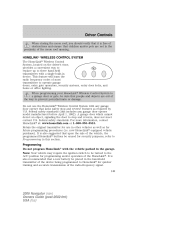
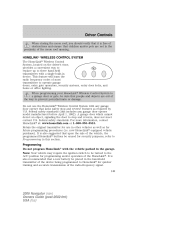
... closing the moon roof, you should verify that it is free of obstructions and ensure that children and/or pets are out of the HomeLink. This feature will learn the radio ...or damage. federal safety standards. It is also recommended that upon the sale of the radio-frequency signal. 149
2006 Navigator (nav) Owners Guide (post-2002-fmt) USA (fus) HOMELINKா WIRELESS CONTROL ...
Owner Guide 2nd Printing (Spanish) - Page 703
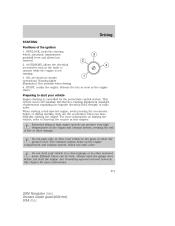
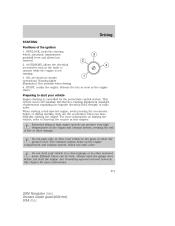
... . Only use the accelerator when you start your vehicle in a closed garage or in other dry ground cover. For more instructions. 271
2006 Navigator (nav) Owners Guide (post-2002-fmt) USA (fus) Do not...or during starting the engine. START, cranks the engine. Release the key as soon as the radio to Starting the engine in dry grass or other enclosed areas. Do not park, idle, or...
Owner Guide 2nd Printing (Spanish) - Page 722
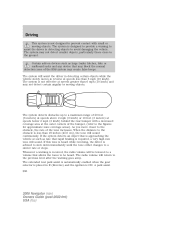
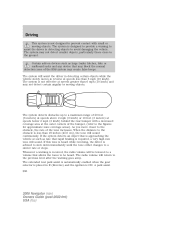
...or stops. A park assist 290
2006 Navigator (nav) Owners Guide (post-2002-fmt) USA (fus) Certain add-on devices such as rate that allows the tones to be heard. The radio volume will be lowered to a ... up to the ground. If the system detects an object that may not detect smaller objects, particularly those close to a maximum range of 20 feet (6 meters) at speeds above 2 mph (3 km/h) or 10 ...
Similar Questions
Why Does Liftgate Or Liftglass Message Come Off And On 2006 Navigator
(Posted by manuBruc 9 years ago)
How To Shut Power Running Boards Off In 2006 Navigator
(Posted by leahlwil 10 years ago)
2002 Lincoln Navigator Radio Antenia
Where is the radio antenia located, I'm getting poor reception
Where is the radio antenia located, I'm getting poor reception
(Posted by Asset1 10 years ago)
How To Open Running Boards Of Lincoln Navigator When Doors Are Closed
(Posted by Anwills 10 years ago)
Where Do I Change My Fuse On My 2006 Navigator, My Charger Went Out
My cirrgartte lighter went out and I cant charge my phone....
My cirrgartte lighter went out and I cant charge my phone....
(Posted by webb40182 11 years ago)

