2006 Lincoln Navigator Support Question
Find answers below for this question about 2006 Lincoln Navigator.Need a 2006 Lincoln Navigator manual? We have 10 online manuals for this item!
Question posted by webb40182 on April 21st, 2013
Where Do I Change My Fuse On My 2006 Navigator, My Charger Went Out
My cirrgartte lighter went out and I cant charge my phone....
Current Answers
Related Manual Pages
Owner Guide 2nd Printing - Page 2
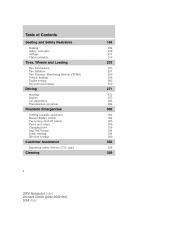
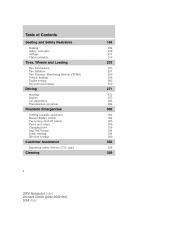
only)
332
338
Cleaning
339
2
2006 Navigator (nav) Owners Guide (post-2002-fmt) USA (fus) Table of Contents
Seating and Safety ...
271
271 275 282 284
Roadside Emergencies
Getting roadside assistance Hazard flasher switch Fuel pump shut-off switch Fuses and relays Changing tires Lug Nut Torque Jump starting Wrecker towing
302
302 304 305 306 316 324 324 330
Customer Assistance
Reporting...
Owner Guide 2nd Printing - Page 3
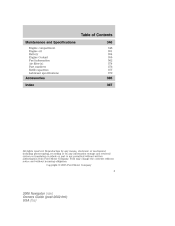
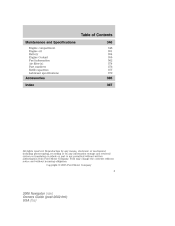
... may change the contents without notice and without written authorization from Ford Motor Company. Reproduction by any means, electronic or mechanical including photocopying, recording or by any information storage and retrieval system or translation in whole or part is not permitted without incurring obligation. Copyright © 2005 Ford Motor Company
3
2006 Navigator (nav...
Owner Guide 2nd Printing - Page 8


... Seat Child Seat Lower Anchor Brake System Brake Fluid Non-Petroleum Based Speed Control
Powertrain Malfunction
Master Lighting Switch
Hazard Warning Flasher
Fog Lamps-Front
Fuse Compartment
Fuel Pump Reset Windshield Defrost/Demist
Windshield Wash/Wipe Rear Window Defrost/Demist
8
2006 Navigator (nav) Owners Guide (post-2002-fmt) USA (fus)
Owner Guide 2nd Printing - Page 18


...changes the volume with a separate analog clock. Level 0 turns the speed sensitive volume off and level 7 is stopped by pressing FF again. 10. To engage the speed sensitive volume feature, press MENU until MODE appears in the display. Fast forward is the maximum setting. Press again to 18
2006 Navigator... road and wind noise. Phone/Mute: Press to toggle between the current playing media ...
Owner Guide 2nd Printing - Page 21


...text indicator (Fi, So, Ar, or AL) is shown in the continental United States.
21
2006 Navigator (nav) Owners Guide (post-2002-fmt) USA (fus) Your Audiophile radio comes equipped with the ...album text (AL) may be pressed within 3 seconds of the text in the current field before changing to enable Satellite reception is also available when equipped with Satellite radio. The kit to the next ...
Owner Guide 2nd Printing - Page 23


...equipped): Press MENU until occupancy mode appears in the display. Speed sensitive volume: Radio volume changes automatically and slightly with a separate analog clock. The level will appear in the display. Setting...than six strong stations, the system will begin playing. If there are accessible) MODE. 23
2006 Navigator (nav) Owners Guide (post-2002-fmt) USA (fus) Use SEL to set the ...
Owner Guide 2nd Printing - Page 26


...the speaker/headphone control. • Press the MODE control to change the playing media for all passengers to the playing media. 26
2006 Navigator (nav) Owners Guide (post-2002-fmt) USA (fus)... indicating the rear seat radio controls are activated, rear seat passengers can use the controls to change audio sources (for headphone mode only) • Use the SEEK, VOLUME and MEMORY controls...
Owner Guide 2nd Printing - Page 34


... black bars on the screen along with the current media status. It may appear as a small screen within three seconds to change the display setting to the desired display setting.
34
2006 Navigator (nav) Owners Guide (post-2002-fmt) USA (fus) To enter ZOOM mode, press DISP once for the current display setting...
Owner Guide 2nd Printing - Page 35


..., CD ...) 35
2006 Navigator (nav) Owners Guide (post-2002-fmt) USA (fus) DISPLAY (DISP) control Press to enable on , use SEEK to reverse or advance the chapter of the DVD or the track of the DVD movie. 3. In stop mode, press the control to play or stop mode, press to change to access...
Owner Guide 2nd Printing - Page 42


.../or cables where they will not occur in a residential installation. Be sure to operate the equipment. Federal Communication Commission (FCC) Compliance Changes or modifications not approved by turning the 42
2006 Navigator (nav) Owners Guide (post-2002-fmt) USA (fus) However, there is received, the radio volume will be determined by Ford Lincoln...
Owner Guide 2nd Printing - Page 45


... preferences, or change or cancel the destination. With an active route, pressing DEST allows the user to obtain additional position information. Cold temperature advisory When operating the system below 32° Fahrenheit (0° Celsius), the display screen requires 20-30 minutes warm-up to AUTO mode display setting. 45
2006 Navigator (nav) Owners...
Owner Guide 2nd Printing - Page 134


...Driver Controls
AUXILIARY POWER POINT (12VDC) Power outlets are designed for operating the cigarette lighter element (if equipped). An auxiliary power point is located on the rear side of ...the outlet and blow the fuse. To prevent the fuse from being discharged, do not use of the center console. The power point is accessible from the liftgate.
134
2006 Navigator (nav) Owners Guide ...
Owner Guide 2nd Printing - Page 313
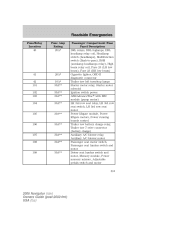
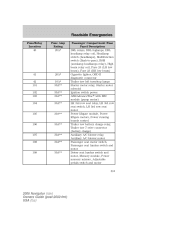
...autolamp headlamps relay), High beam relay coil, Fuse 25 (LH low beam), Fuse 23 (RH low beam) Cigarette lighter, OBD II diagnostic connector Trailer tow left ...liftgate motors, Power running boards control Trailer tow battery charge relay, Trailer tow 7-wire connector (battery charge) Auxiliary A/C blower relay, Auxiliary A/C blower motor...
2006 Navigator (nav) Owners Guide (post-2002-fmt) USA (fus)
Owner Guide 2nd Printing - Page 389


Index
change oil soon warning, message center ...351 checking and... rating ...366, 381 quality ...366 running out of fuel ...366 safety information relating to automotive fuels ...362 Fuses ...306-307 G Gas cap (see Fuel cap) ...364 Gas mileage (see Fuel economy) ...367 Gauges... seats) ...222 Inspection/maintenance (I/M) testing ...372 389
2006 Navigator (nav) Owners Guide (post-2002-fmt) USA (fus)
Owner Guide 2nd Printing - Page 391
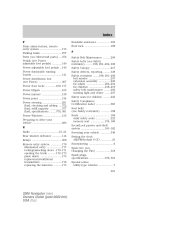
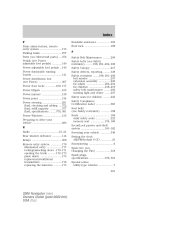
...140 Power adjustable foot pedals ...140 Power deployable running boards ...141 Power distribution box (see Fuses) ...307 Power door locks ...169, 177 Power liftgate ...165 Power mirrors ...139 Power point...Snowplowing ...6 Spare tire (see Changing the Tire) ...318 Spark plugs, specifications ...376, 381 Special notice utility-type vehicles ...7 391
2006 Navigator (nav) Owners Guide (post-2002-fmt) USA...
Owner Guide 2nd Printing (Spanish) - Page 434


only)
332
338
Cleaning
339
2
2006 Navigator (nav) Owners Guide (post-2002-fmt) USA (fus) Table of Contents
Seating and Safety ...
271
271 275 282 284
Roadside Emergencies
Getting roadside assistance Hazard flasher switch Fuel pump shut-off switch Fuses and relays Changing tires Lug Nut Torque Jump starting Wrecker towing
302
302 304 305 306 316 324 324 330
Customer Assistance
Reporting...
Owner Guide 2nd Printing (Spanish) - Page 566


...warranty. Do not hang any other object in the front console bin. To prevent the battery from the liftgate.
134
2006 Navigator (nav) Owners Guide (post-2002-fmt) USA (fus) Improper use the power point for accessory plugs only. ...
AUXILIARY POWER POINT (12VDC) Power outlets are designed for operating the cigarette lighter element (if equipped). To prevent the fuse from being used.
Owner Guide 2nd Printing (Spanish) - Page 745


...autolamp headlamps relay), High beam relay coil, Fuse 25 (LH low beam), Fuse 23 (RH low beam) Cigarette lighter, OBD II diagnostic connector Trailer tow left ...liftgate motors, Power running boards control Trailer tow battery charge relay, Trailer tow 7-wire connector (battery charge) Auxiliary A/C blower relay, Auxiliary A/C blower motor...
2006 Navigator (nav) Owners Guide (post-2002-fmt) USA (fus)
Owner Guide 2nd Printing (Spanish) - Page 821


Index
change oil soon warning, message center ...351 checking and... rating ...366, 381 quality ...366 running out of fuel ...366 safety information relating to automotive fuels ...362 Fuses ...306-307 G Gas cap (see Fuel cap) ...364 Gas mileage (see Fuel economy) ...367 Gauges... seats) ...222 Inspection/maintenance (I/M) testing ...372 389
2006 Navigator (nav) Owners Guide (post-2002-fmt) USA (fus)
Owner Guide 2nd Printing (Spanish) - Page 823
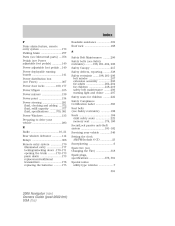
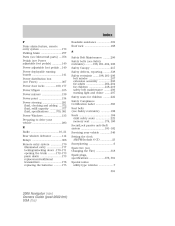
...140 Power adjustable foot pedals ...140 Power deployable running boards ...141 Power distribution box (see Fuses) ...307 Power door locks ...169, 177 Power liftgate ...165 Power mirrors ...139 Power point...Snowplowing ...6 Spare tire (see Changing the Tire) ...318 Spark plugs, specifications ...376, 381 Special notice utility-type vehicles ...7 391
2006 Navigator (nav) Owners Guide (post-2002-fmt) USA...
Similar Questions
What Fuse Do I Need For 2006 Navigator 3rd Row Seats
(Posted by Bidip 9 years ago)


