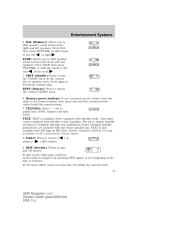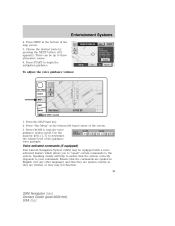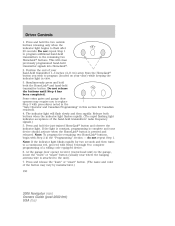2006 Lincoln Navigator Support Question
Find answers below for this question about 2006 Lincoln Navigator.Need a 2006 Lincoln Navigator manual? We have 10 online manuals for this item!
Question posted by ednzen on March 10th, 2021
My 2006 Navigator Is Beginning To Tik,
The person who posted this question about this Lincoln automobile did not include a detailed explanation. Please use the "Request More Information" button to the right if more details would help you to answer this question.
Current Answers
Answer #1: Posted by techyagent on March 11th, 2021 5:49 AM
I request you to elaborate your question beginning to tik if its related with the suspension
Thanks
Techygirl
Related Manual Pages
Similar Questions
What Causes Check Liftgate Or Liftglass Message On 2006 Navigator
(Posted by gabysa 9 years ago)
How To Shut Power Running Boards Off In 2006 Navigator
(Posted by leahlwil 10 years ago)
What Fues Is It For Power Back Lift Gate On A 2006 Navigator
(Posted by robtav 10 years ago)
Where Do I Change My Fuse On My 2006 Navigator, My Charger Went Out
My cirrgartte lighter went out and I cant charge my phone....
My cirrgartte lighter went out and I cant charge my phone....
(Posted by webb40182 11 years ago)