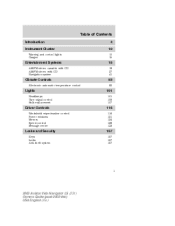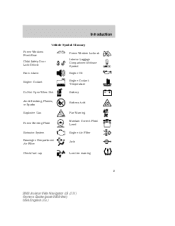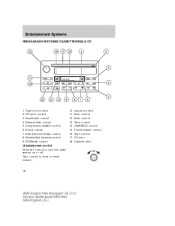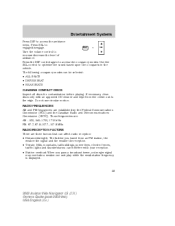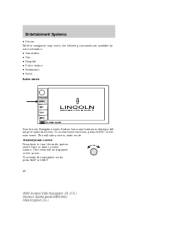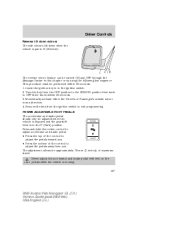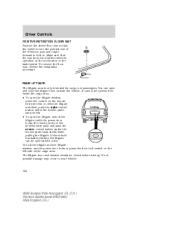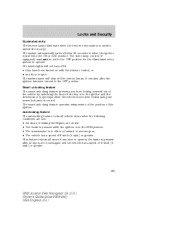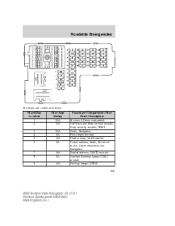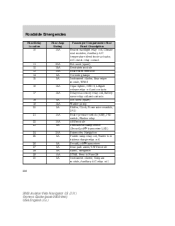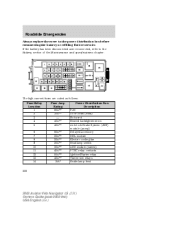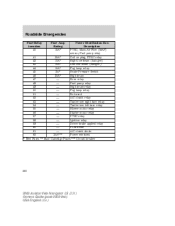2003 Lincoln Aviator Support Question
Find answers below for this question about 2003 Lincoln Aviator.Need a 2003 Lincoln Aviator manual? We have 5 online manuals for this item!
Question posted by allenpj2000 on February 28th, 2013
I Have Power At The Battery, When The Switch Is Turned The Power Remains But The
The person who posted this question about this Lincoln automobile did not include a detailed explanation. Please use the "Request More Information" button to the right if more details would help you to answer this question.
Current Answers
Related Manual Pages
Similar Questions
The Knob That Moves The Mirrors (power) Does Not Work.
The knob that controls the mirrors(power) does not work. I've checked all of the fuses and they seem...
The knob that controls the mirrors(power) does not work. I've checked all of the fuses and they seem...
(Posted by taznuttz 9 years ago)
Where Do I Locater The Power Source For The Heated Seats
the indicator lamps do not illuminate
the indicator lamps do not illuminate
(Posted by amush 10 years ago)
2003 Lincoln Aviator Turn Signal Relay
Turn signals work intermitantly; has new multi-function level on steering column; hazards work. Tryi...
Turn signals work intermitantly; has new multi-function level on steering column; hazards work. Tryi...
(Posted by teddz1 10 years ago)
What's That Spacer Coming From One Of The Screw Inserts On The Power Steering Pu
(Posted by riddickmelvin 10 years ago)
Power Steering Disabled, Oil Leaking
I accidently pushed the left button unkowingly on the gear shift while i was driving. When I made a ...
I accidently pushed the left button unkowingly on the gear shift while i was driving. When I made a ...
(Posted by bluhawaii773 14 years ago)