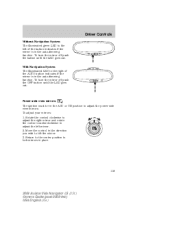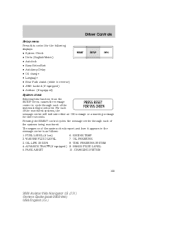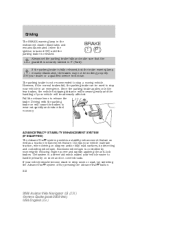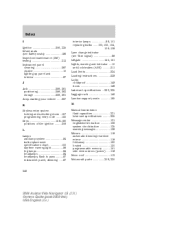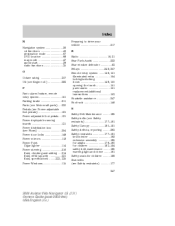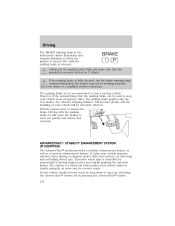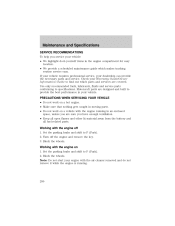2004 Lincoln Aviator Support Question
Find answers below for this question about 2004 Lincoln Aviator.Need a 2004 Lincoln Aviator manual? We have 10 online manuals for this item!
Question posted by taznuttz on July 22nd, 2014
The Knob That Moves The Mirrors (power) Does Not Work.
The knob that controls the mirrors(power) does not work. I've checked all of the fuses and they seem to be fine.
Current Answers
Related Manual Pages
Similar Questions
My Low Meam Headlights Just Went Out What Can Cause This?
(Posted by viv4myego 9 years ago)
Drivers Seat Controls
no power to seat controls on drivers side?
no power to seat controls on drivers side?
(Posted by michaelbriscoe98 9 years ago)
How Does The Rear View Mirror Work On An 04 Lincoln Aviator
(Posted by trbl 10 years ago)
The A/c,power Windows.radio, Dash Board On My Lincoln Aviator Aren't Working Wha
is the problem?
is the problem?
(Posted by girl3boyz 11 years ago)
Power Steering Disabled, Oil Leaking
I accidently pushed the left button unkowingly on the gear shift while i was driving. When I made a ...
I accidently pushed the left button unkowingly on the gear shift while i was driving. When I made a ...
(Posted by bluhawaii773 14 years ago)